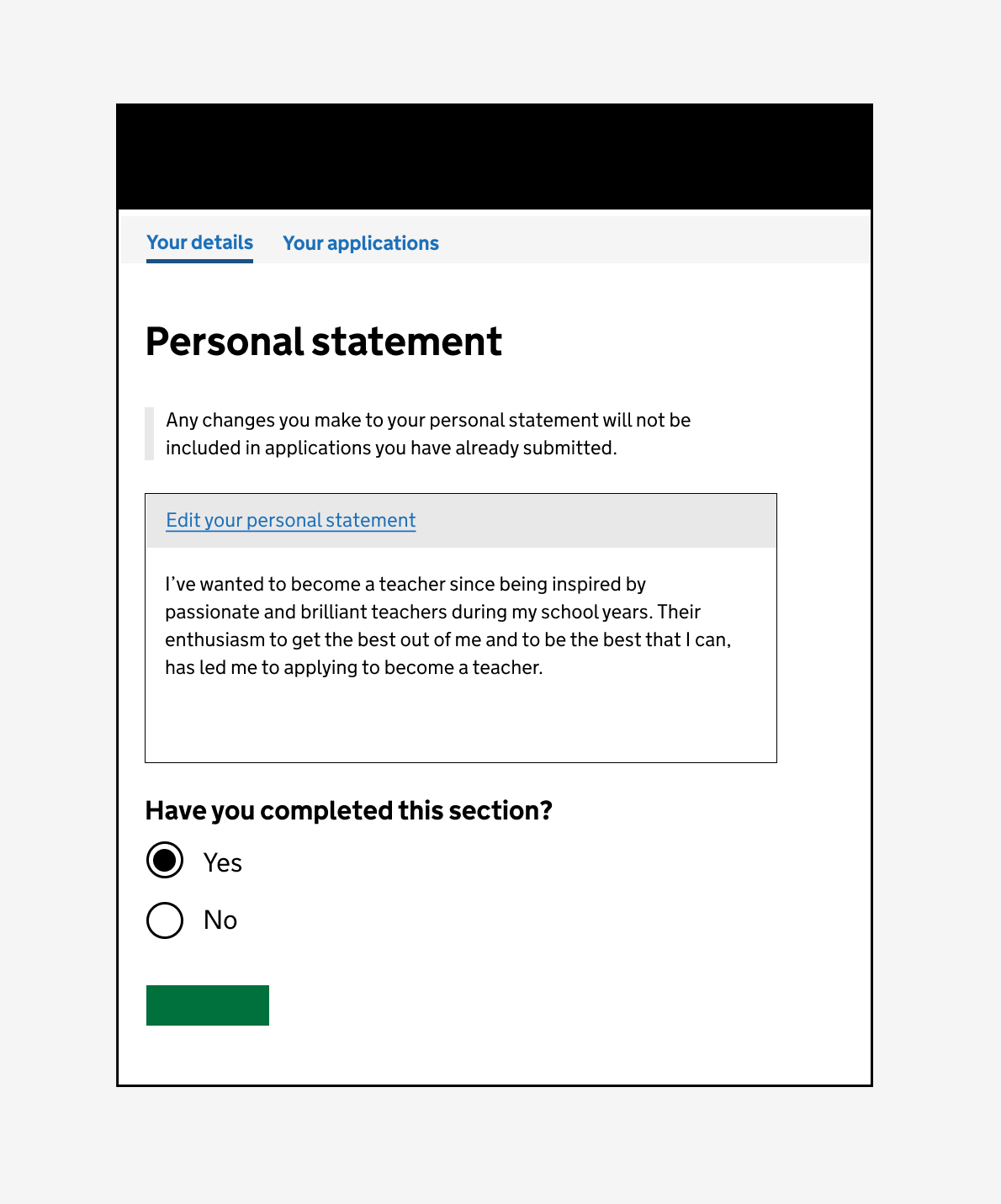
As part of our work to change the application process, we designed and tested 2 ideas for how users would write their personal statement in the 2023 to 2024 recruitment cycle.
The design we decided to go with as a minimum viable product will be released in October 2023.
The issue
We’ve been designing a way for candidates to submit 4 individual applications, independent of each other.
Currently, candidates submit one application linked to 4 course choices. This means candidates must wait for an outcome on all 4 of their course choices before they can apply again.
In the new process, candidates can receive an outcome on one application, and immediately apply again while they wait for an outcome on their other 3 applications.
The design for this involved splitting the application into 2 sections, these were:
- ‘Your details’ – where candidates would add things like their name, address, GCSEs, degree and work history
- ‘Your applications’ – where candidates would add their applications by choosing a training provider and course
The issue was that we were not sure if the personal statement belonged in ‘Your details’ or ‘Your applications’.
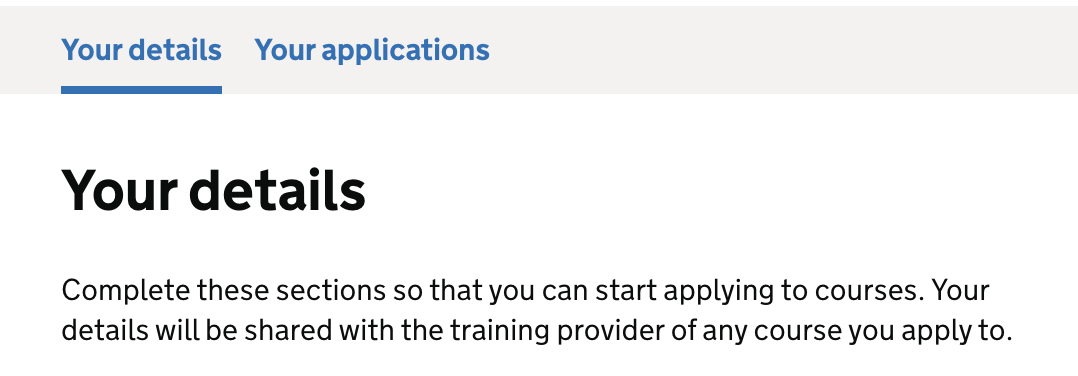
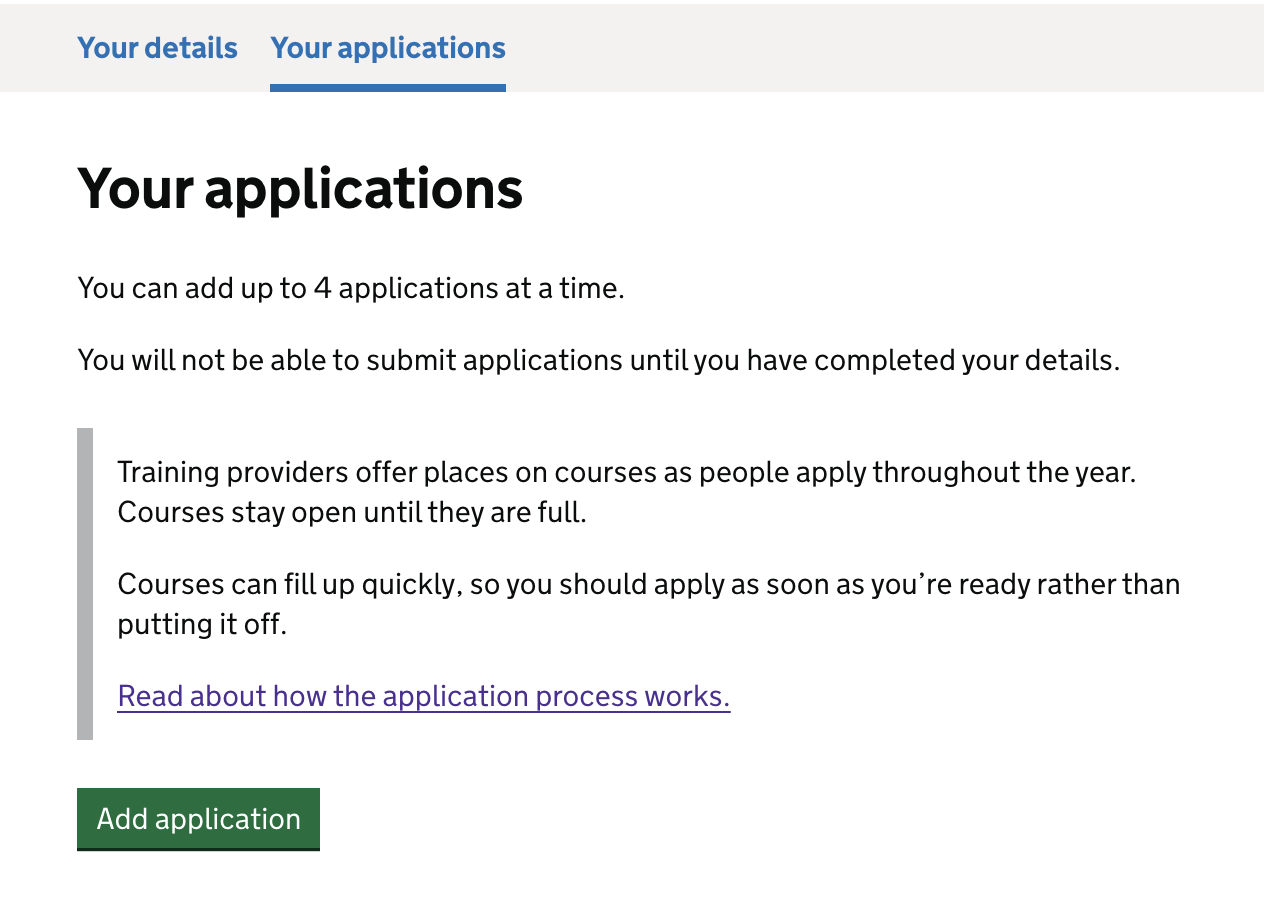
We assumed it made more sense for the personal statement to be in ‘Your applications’ because candidate could then write a personal statement for each application.
Earlier in the year, we merged the personal statement questions
from 2 questions into one, we also updated the guidance and word count for the personal statement. Usually, a personal statement should be between 500 to 1000 words. We worried that putting the personal statement at the end of the user journey would be unexpected for candidates who are just about to submit their application.
What we did
We decided to test 2 options for the personal statement with users. We wanted to find out:
- how candidates write their personal statements
- do candidates tailor their personal statement per course choice
- if candidates have any expectations on where the personal statement should be on the application form
- if candidates understand the purpose of a personal statement
- if we should reduce the word count of the personal statement
Option 1 – the personal statement only appears in ‘Your applications’
For this option, the candidate would fill out all their details and then add their applications.
The personal statement does not appear on their task list on the ‘Your details’ tab. When a candidate is ready to add their applications, we tell them they will need to write a personal statement on the ‘Your applications’ tab.
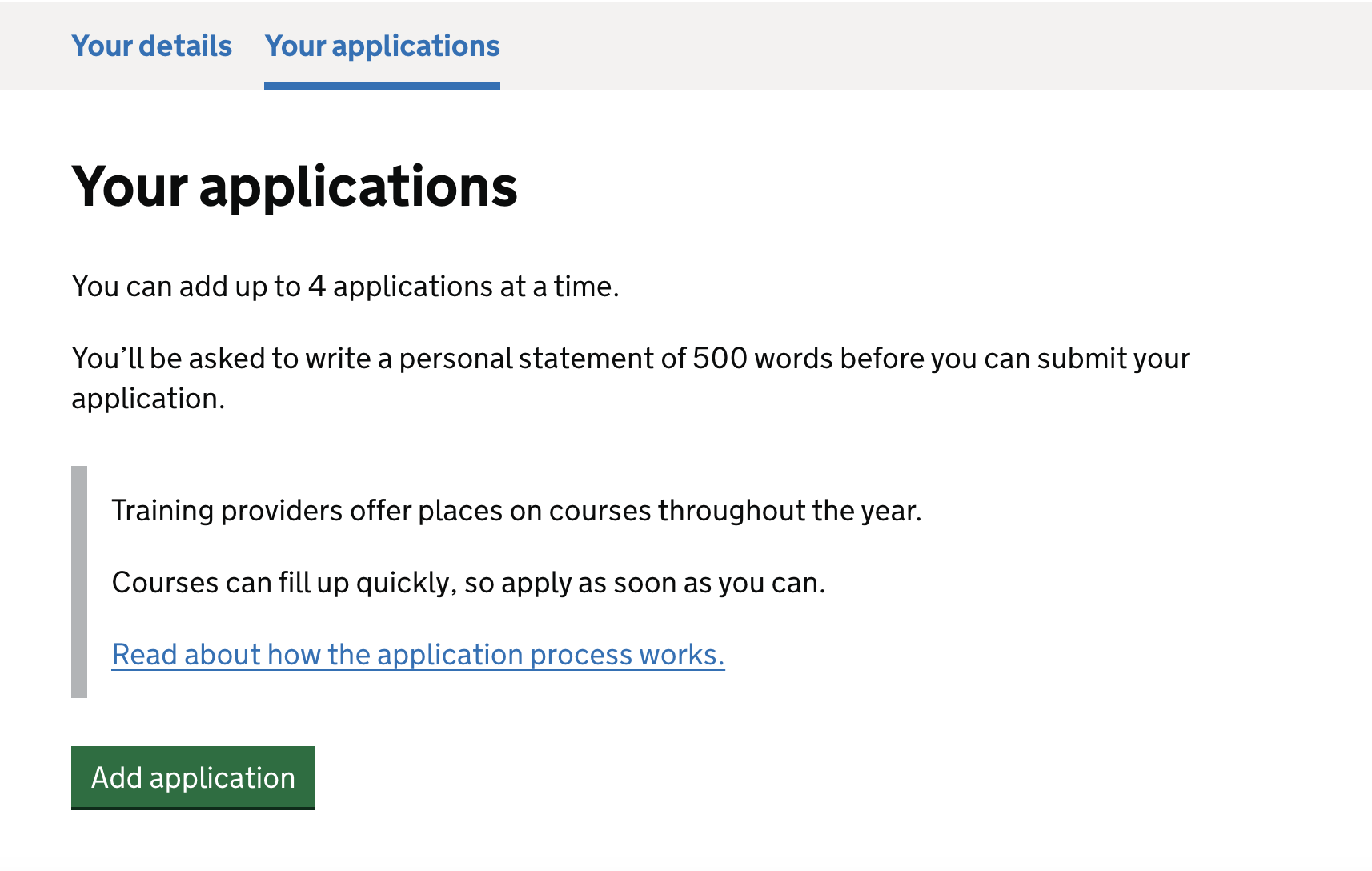
The personal statement only appears after the candidate has chosen a training provider and course.
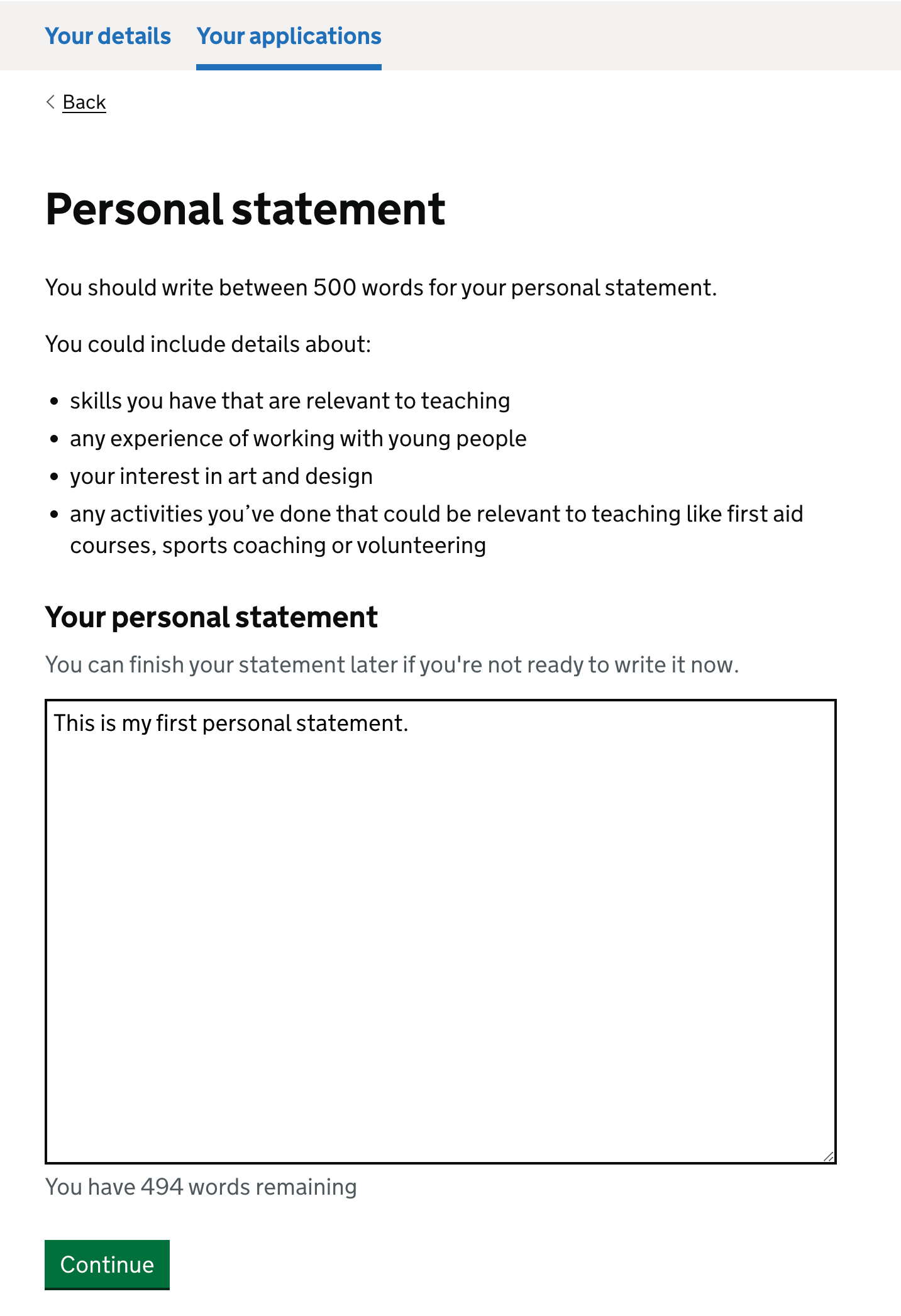
The candidate can submit their first application.
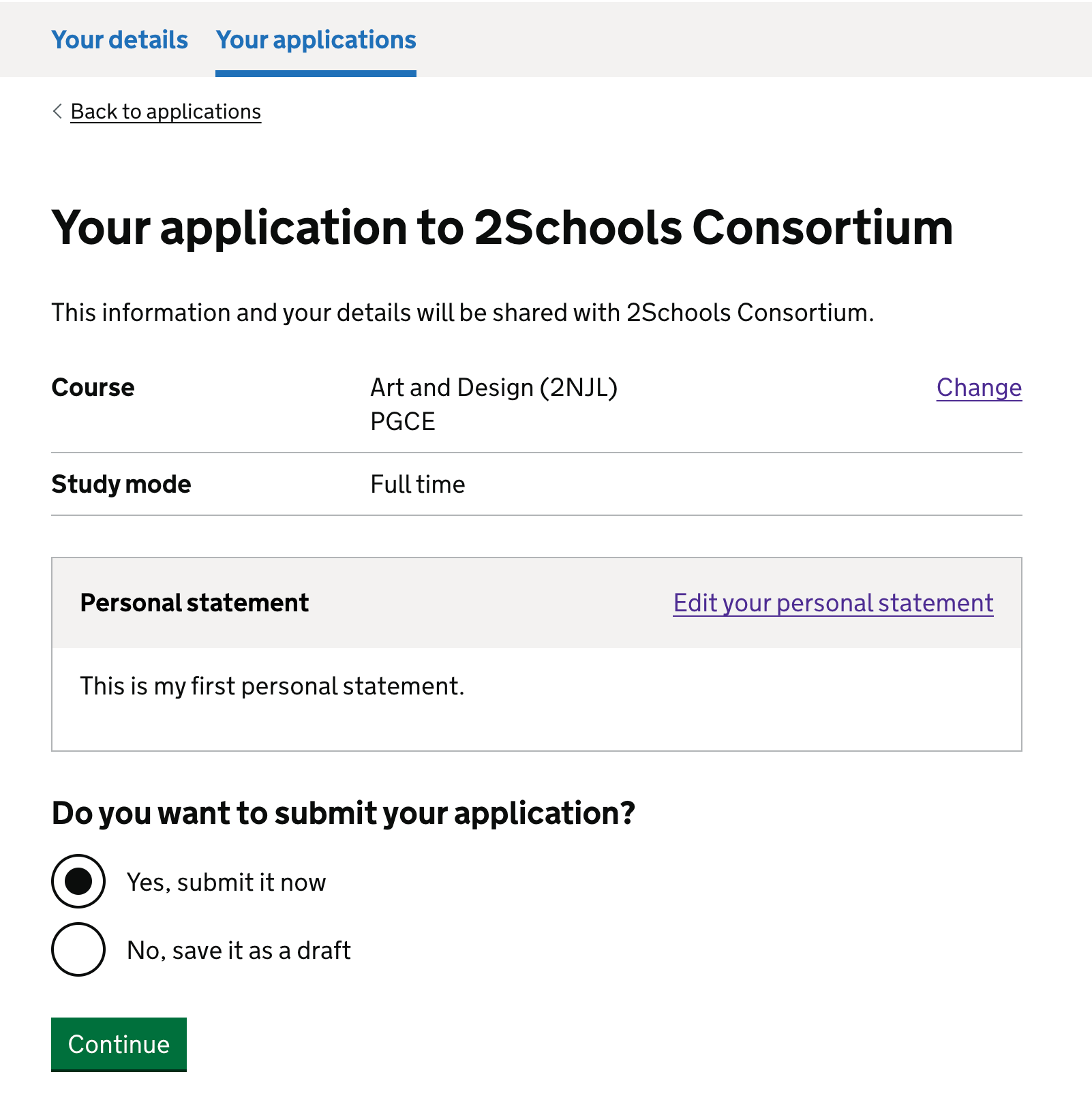
When they start their second application, we copy the first personal statement they wrote to the next application and tell them they can edit it further.
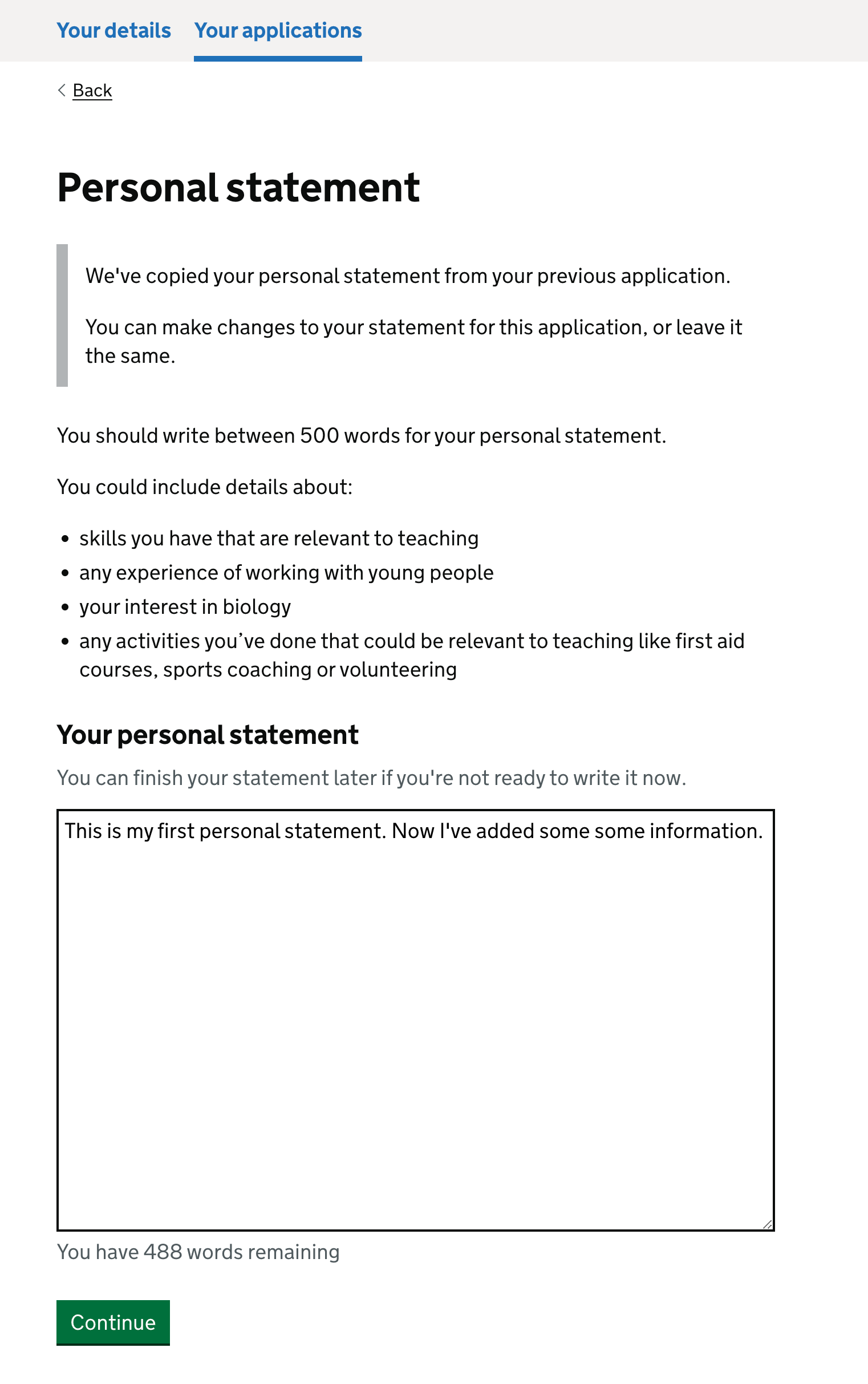
Once the personal statement is edited, the candidate can submit their second application.
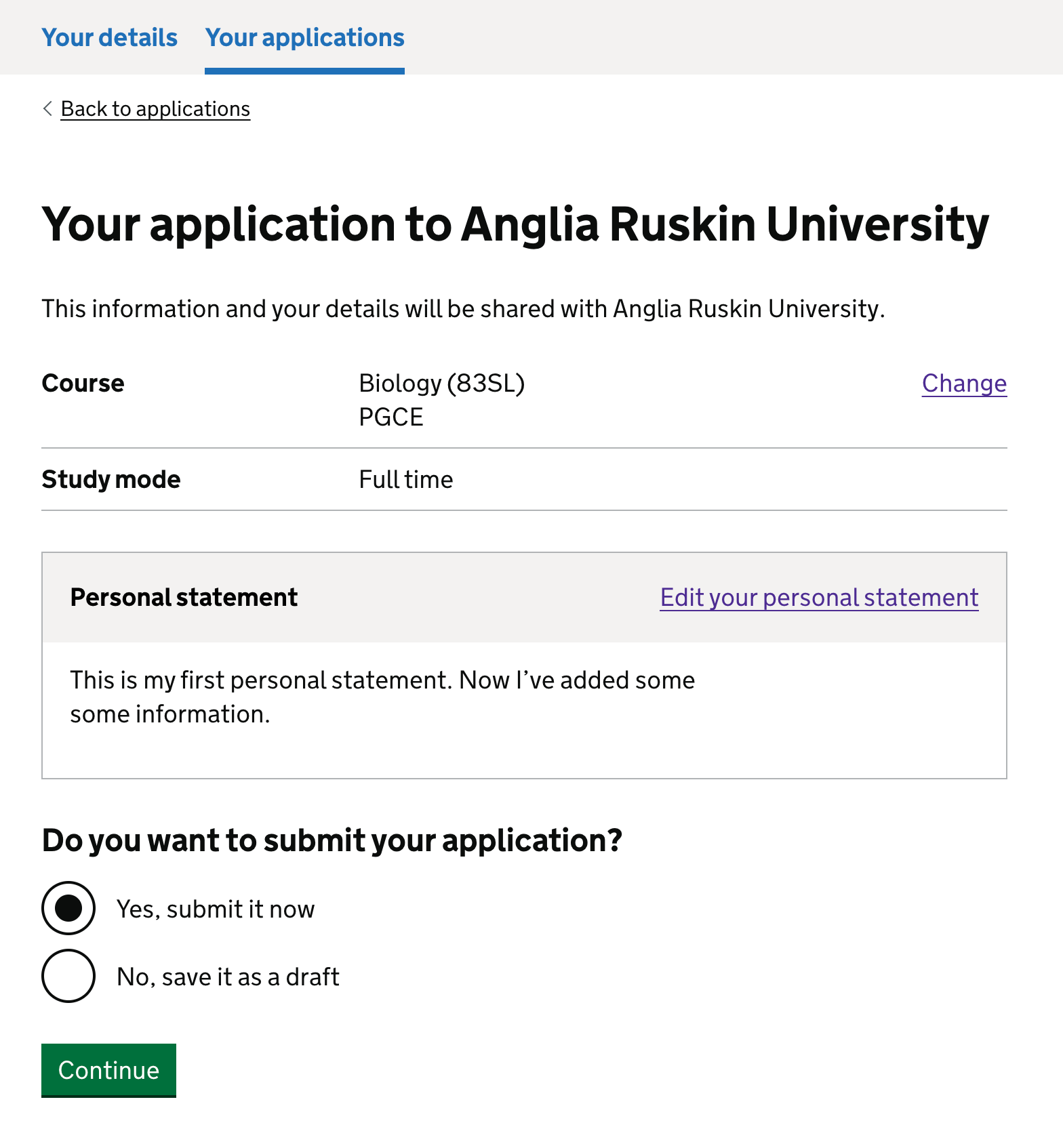
We were not sure about copying the latest personal statement to each new application, so we wanted to test if this would be helpful to candidates and make the process quicker for them.
Option 2 – the personal statement appears in ‘Your details’ and ‘Your applications’
For this option the personal statement would be in the task list on the ‘Your details’ tab.
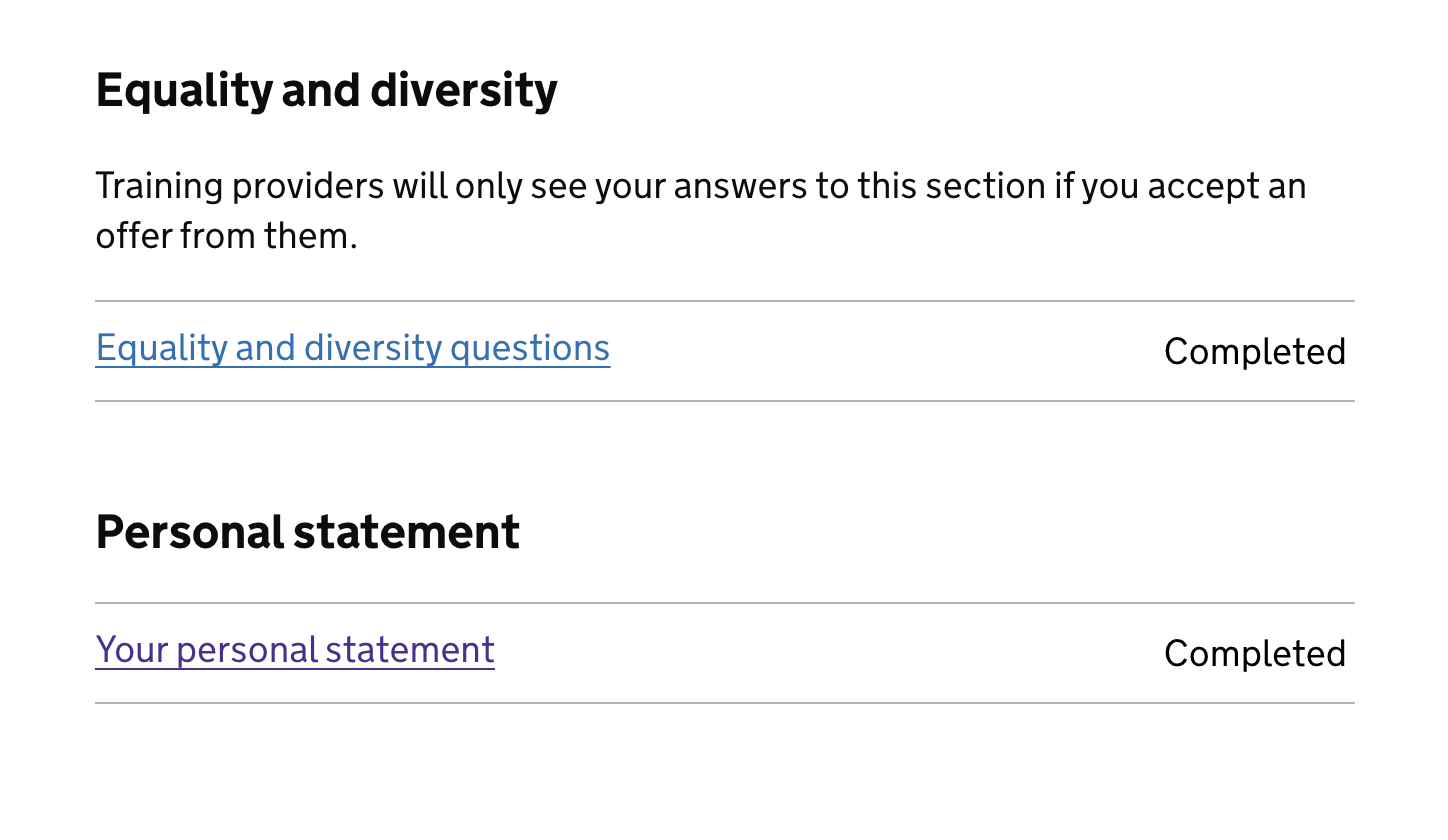
This personal statement would act as a ‘master version’.
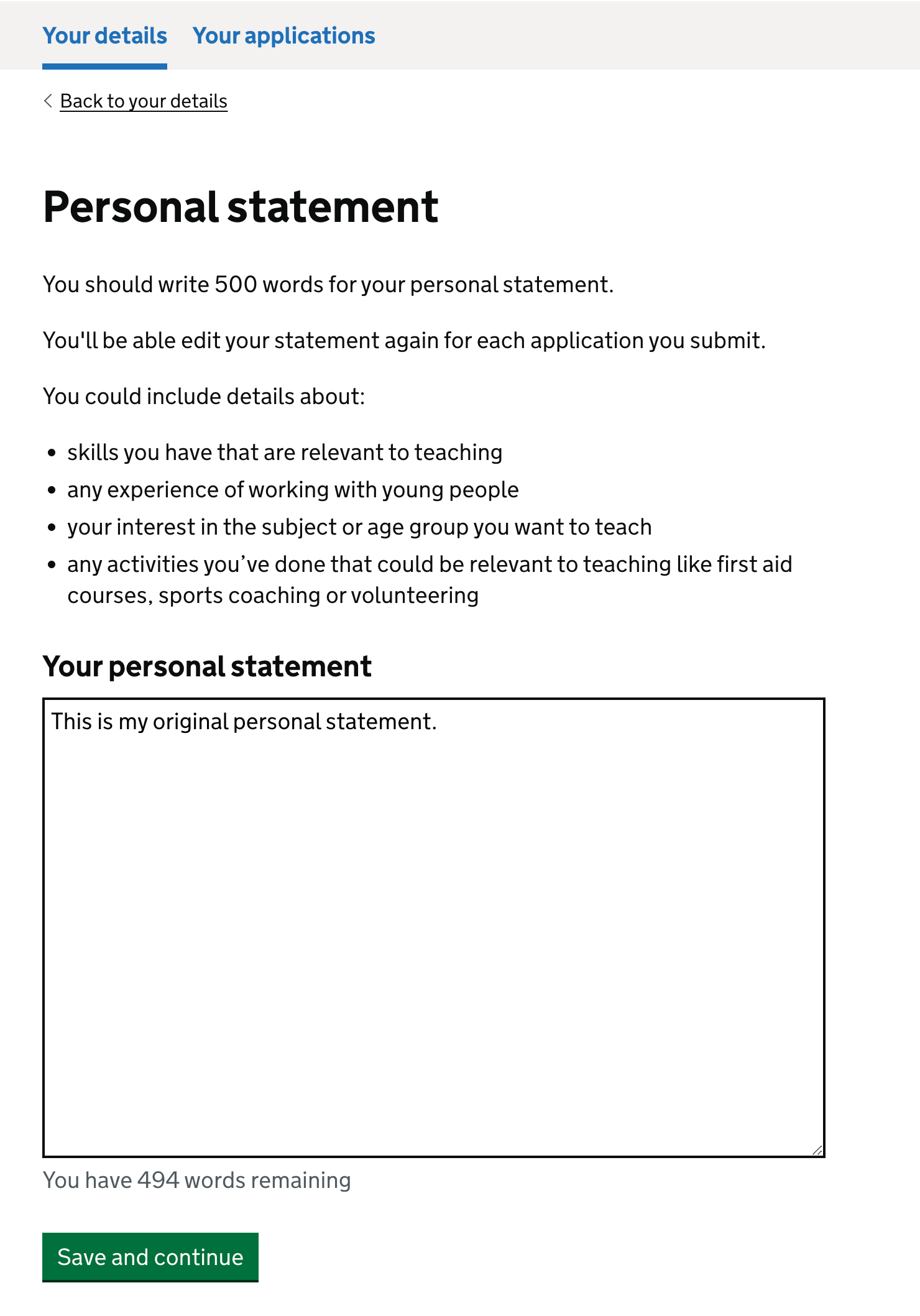
Once they’ve written their statement, they can review it and mark the section as complete.
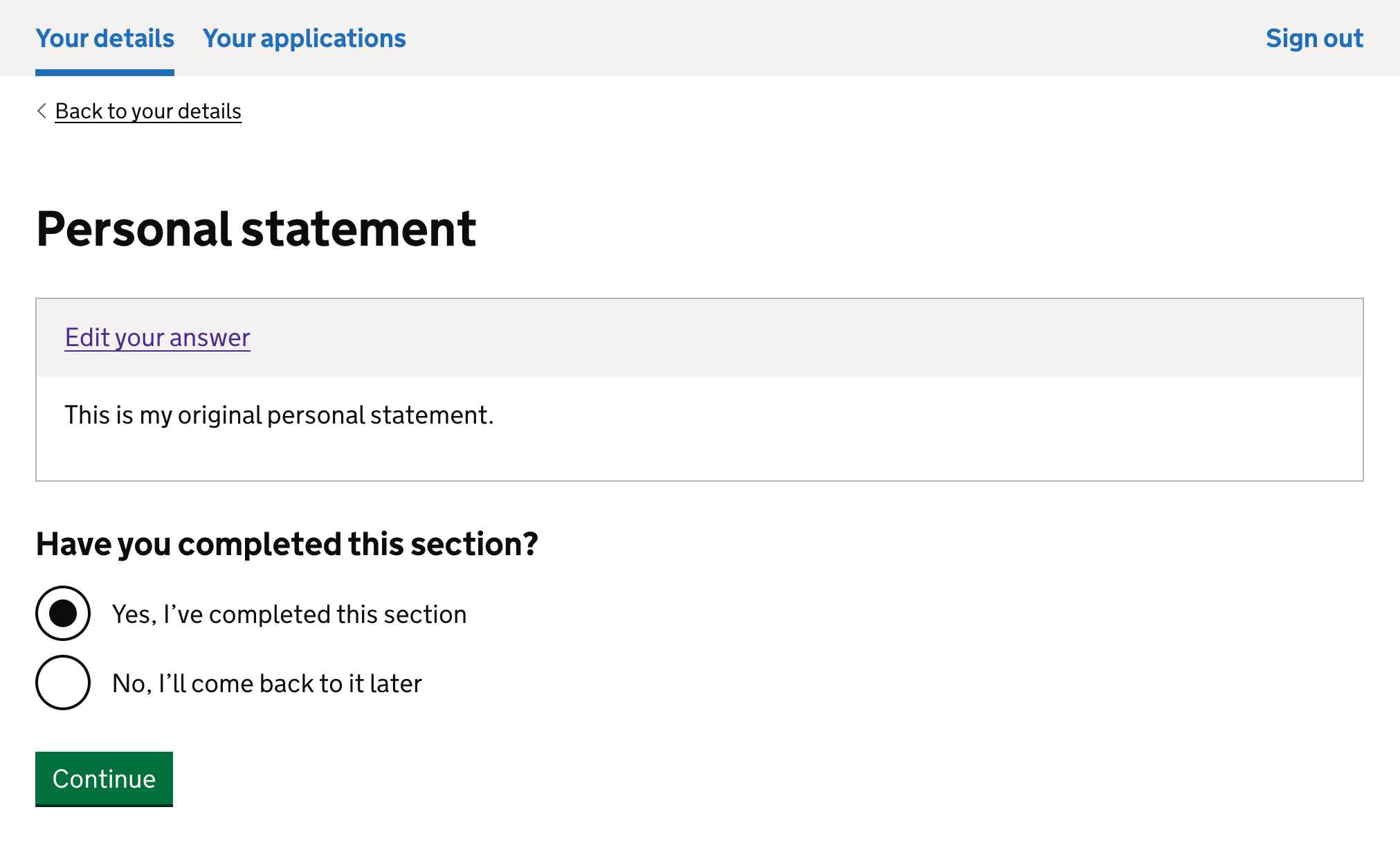
When a candidate is ready to add their applications on the ‘Your applications’ tab, we tell them they will be able to edit their personal statement.
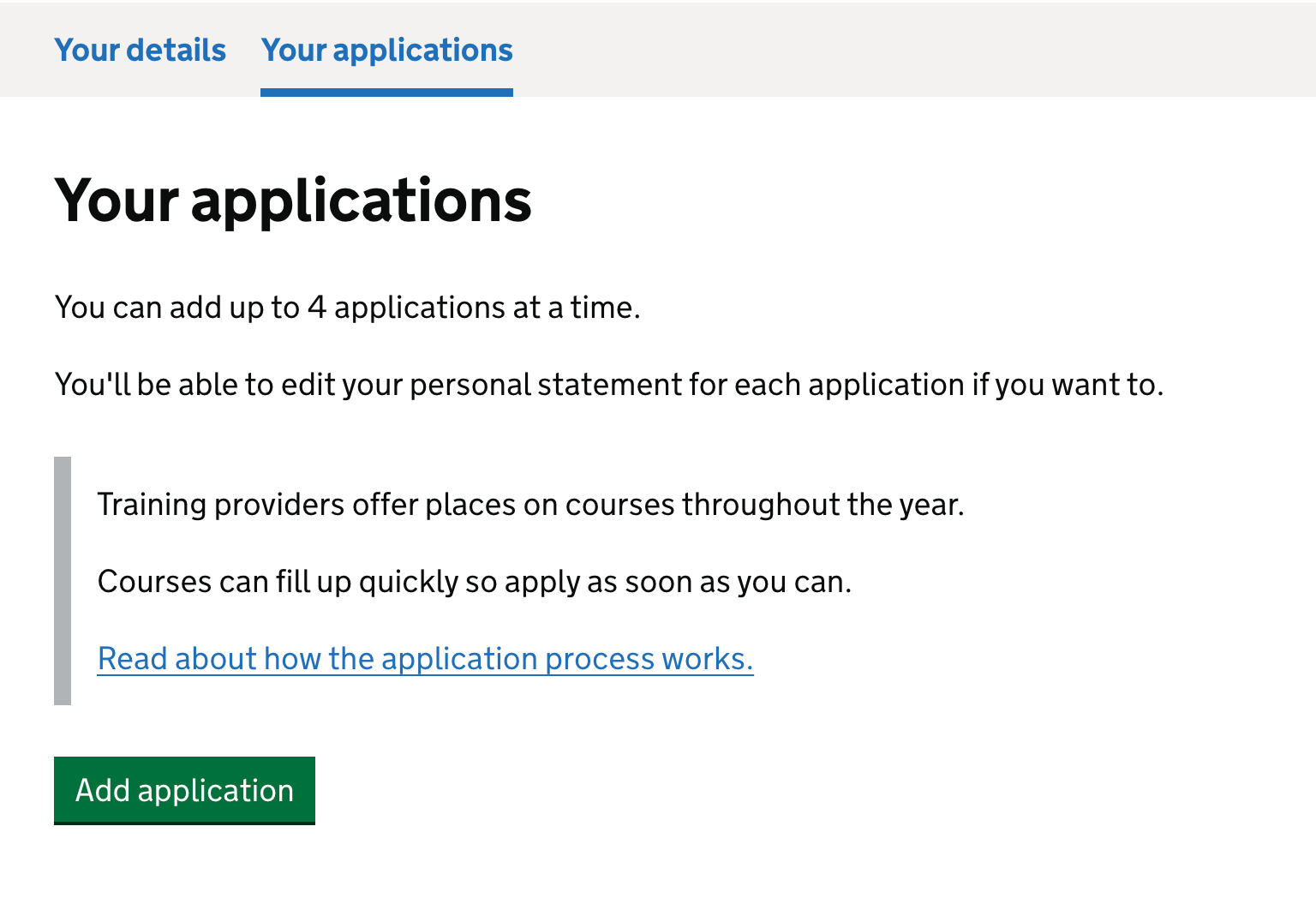
Once a candidate chooses a training provider and a course, we would copy their ‘master version’ of the personal statement and tell them they could tailor it.
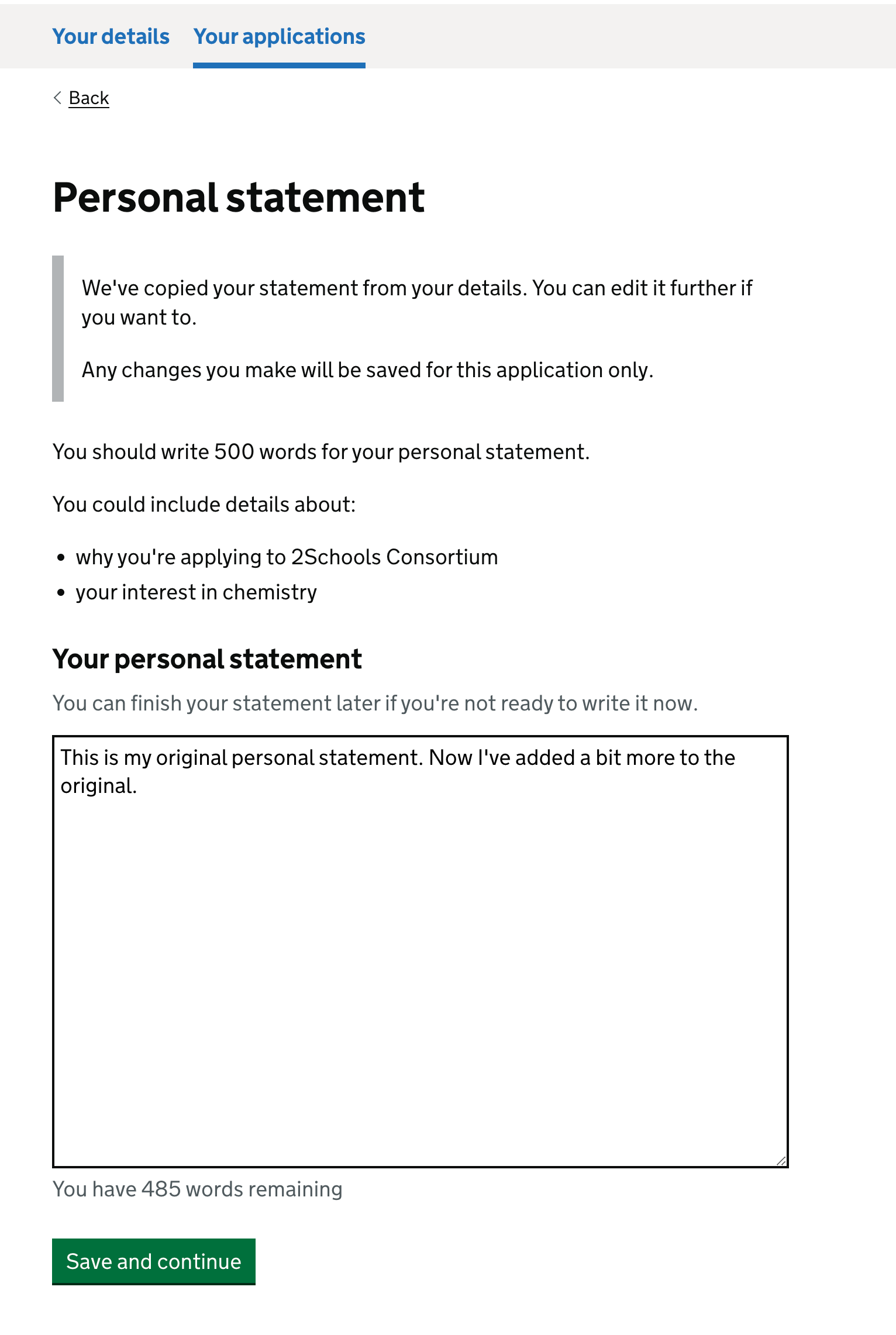
The candidate can then review their course and statement and submit their application.
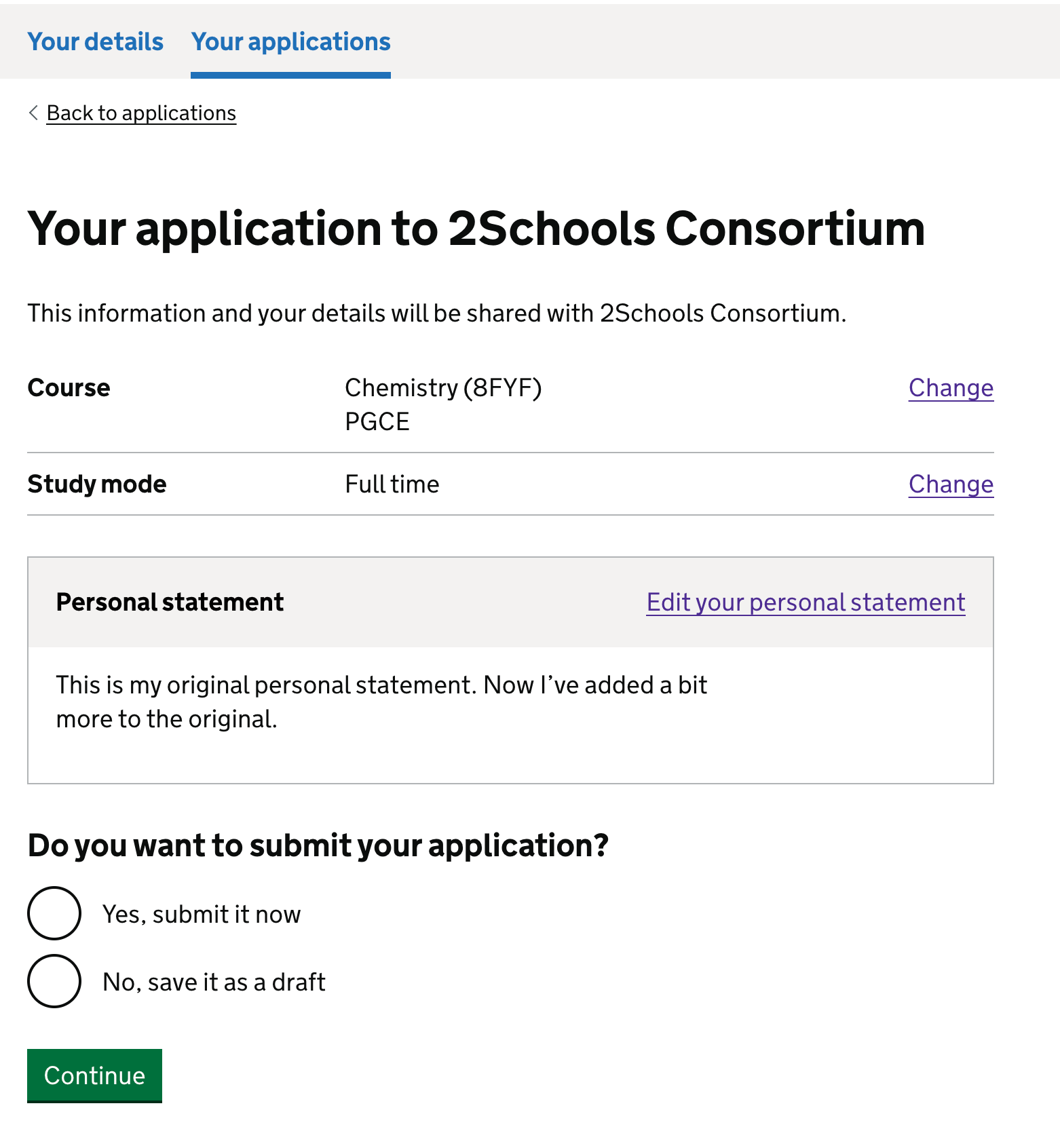
When they add a second application, we would copy the master version over again. This means the master version would stay the same, but for each application, the candidate could tailor their statement further from the master version.
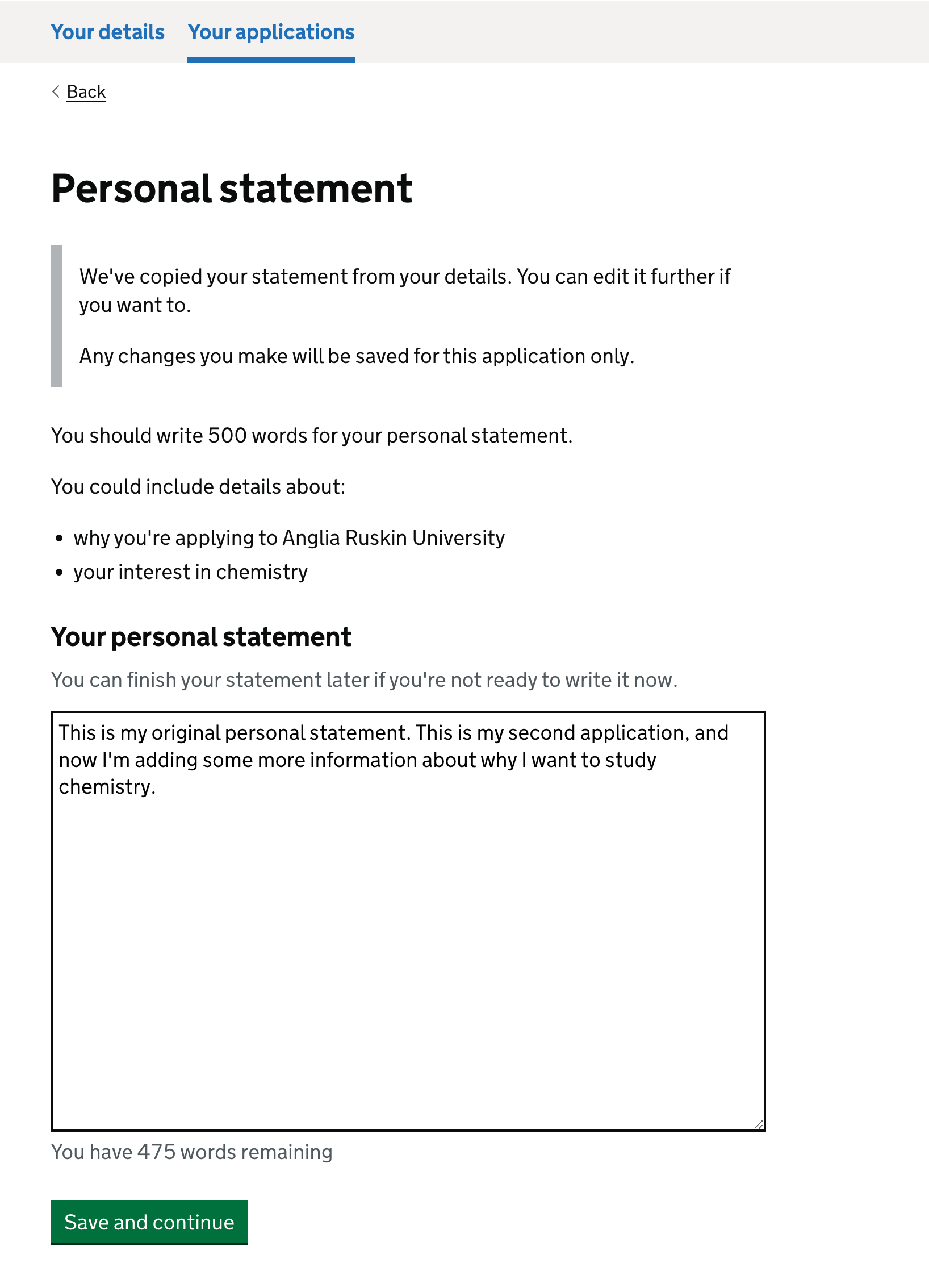
Once they’ve tailored their statement again, they can review and submit their application.
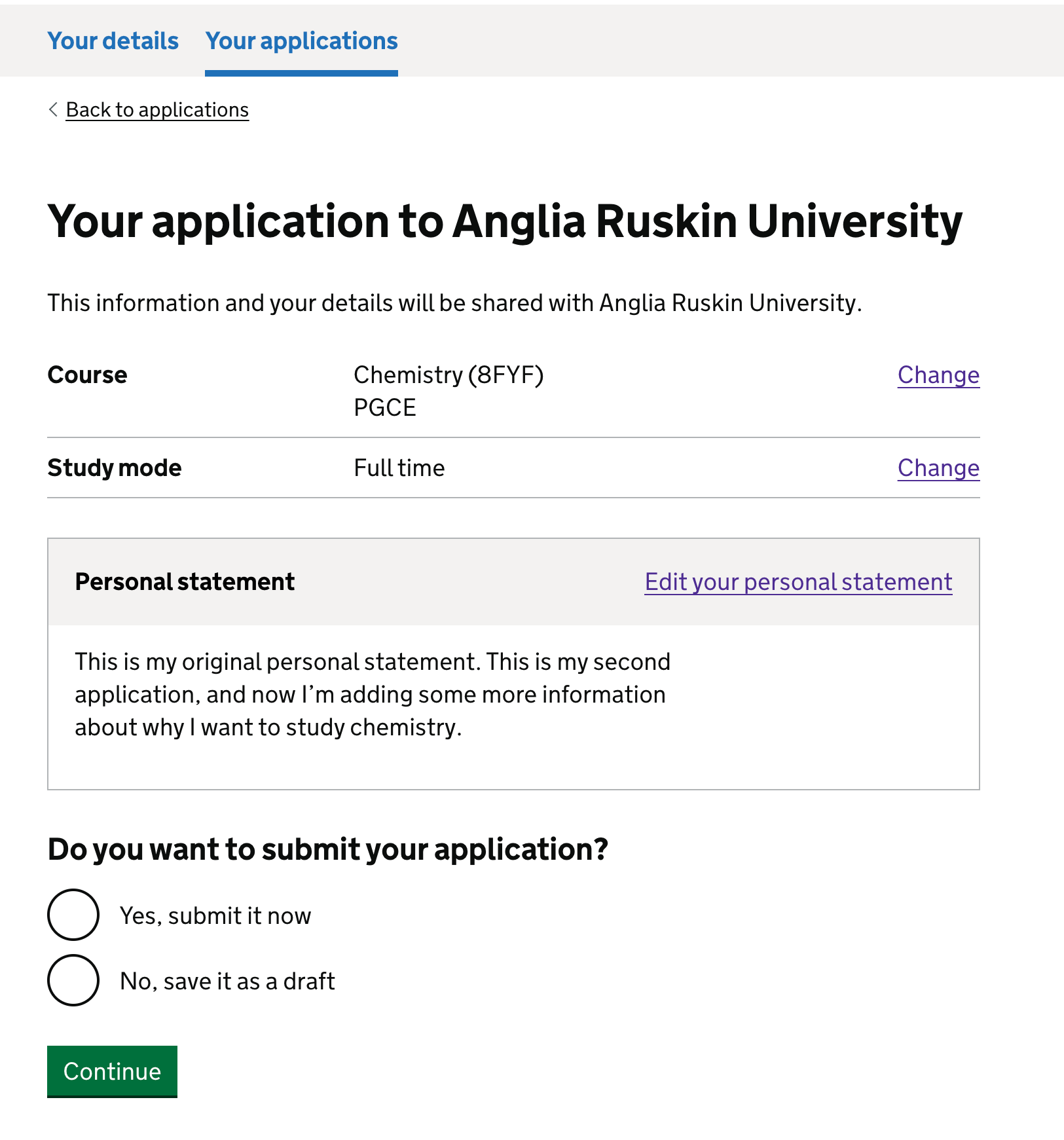
What we found in research
Writing the personal statement
Candidates write their personal statement out of the service (usually in Word). Writing their statement outside the service also makes it easier to share it with their teacher training advisers or friends for feedback.
Out of all the sections on the task list, candidates spend the longest on their personal statement.
Tailoring the personal statement
Candidates said tailoring would only be useful if they were applying to different subjects. But from our data, we know 84% of candidates apply to the same course subject.
Both designs encouraged candidates to tailor their personal statement per application.
We spoke to another team doing research with training providers to find out how they view the personal statement. We learnt that providers only value a tailored personal statement when candidates are applying to different course subjects.
Training providers would not reject a candidate if they did not tailor their statement to their organisation. Providers saw tailoring as an unnecessary burden for candidates.
Providers value the personal statement to assess borderline candidates and help with setting up interview questions.
Copying the personal statement for each application
There is no user need for copying a candidates’ personal statement to each application for them. Candidates found this confusing and worried they would make mistakes.
For option 1, some candidates were not sure which personal statement would copy over to their next application. The latest one they edited, or the original one.
Candidates keep versions of their personal statement on their own devices and edit them outside our service. This makes the copying functionality redundant.
Reducing the word count of the personal statement
Candidates said they would struggle to write everything in 500 words. They did not think this was enough to showcase their potential.
Reducing the word count to 500 words could disadvantage candidates who do not speak English as their first language.
We also considered the impact on candidates who had written a personal statement in a previous recruitment cycle. Reducing the word count to 500 words would mean they would have to rewrite their statements.
The location of the personal statement
Candidates use the task list as a to-do list and plan their time around this. Candidates felt the personal statement is an important part of the application, so it should be surfaced as early as possible.
For option 1, candidates were not expecting to see the personal statement appear just before submitting their application. This only made sense if they were expected to tailor their statement for each application.
For option 2, candidates found it overwhelming to see the personal statement in the task list, and again just before submitting their application.
2 neurodivergent users felt quite overwhelmed by having the personal statement appear twice on the application form.
What we changed from this research
We held a team design workshop where we looked at ‘How might we’ statements to simplify the 2 options we tested. Both were too complicated for what candidates need.
We decided to:
- keep the personal statement in the task list to help candidates plan their time, but move it higher up
- keep the word count as 500 to 1000 words
- remove any mention of the personal statement when a candidate is choosing a provider and course
- remove the copy functionality
- allow candidates to edit their personal statement in between submitting an application
- added content to explain that any changes made to the personal statement would not update to any applications already submitted
Personal statement in the task list under ‘Work history’.
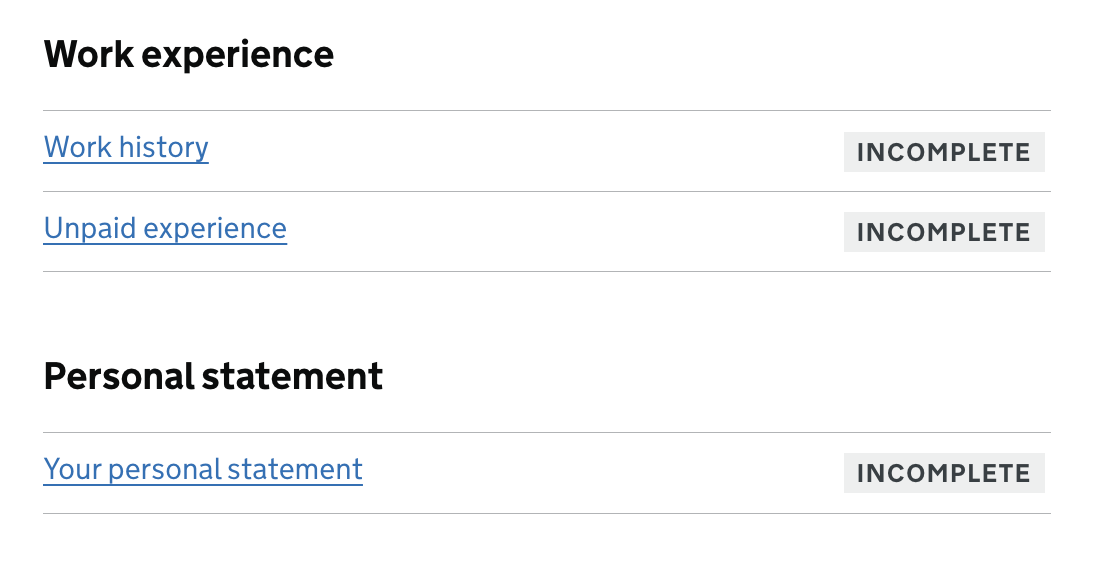
Candidates can write their personal statement as they work through the task list.
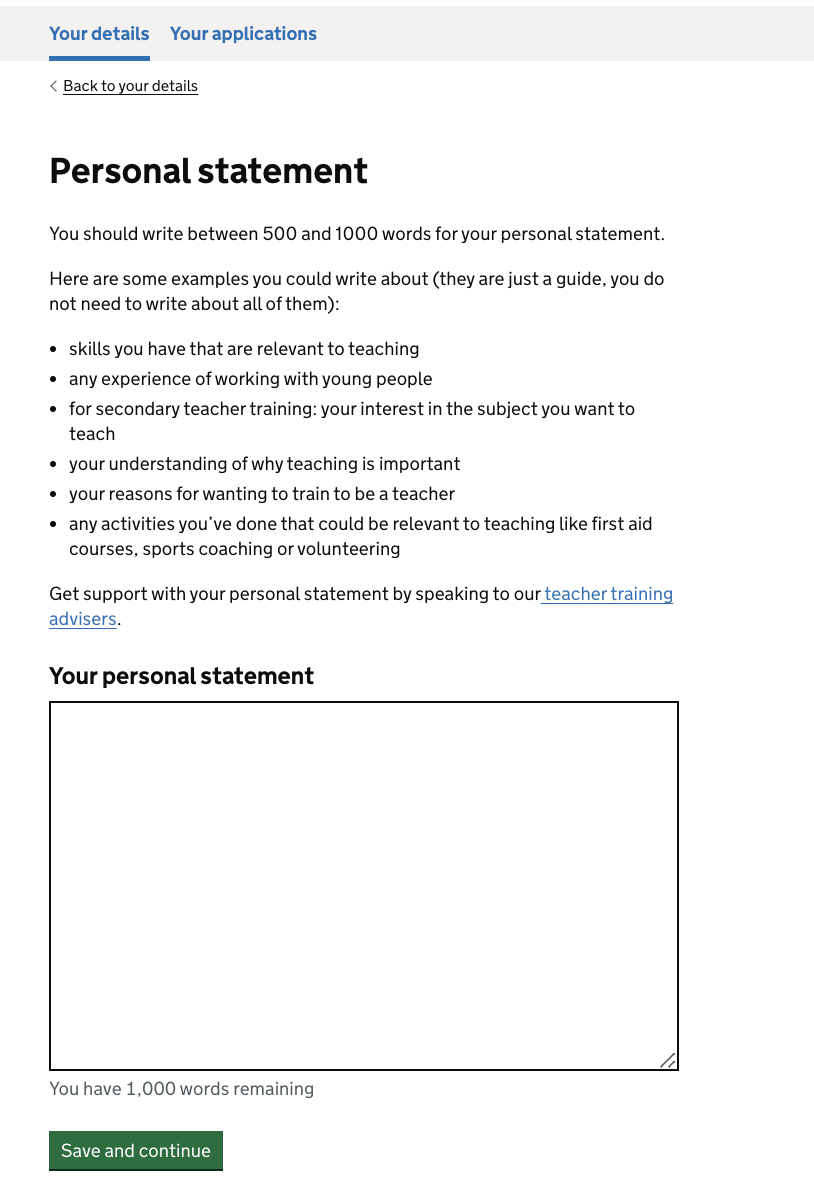
Candidates can review their statement and mark the section as complete.
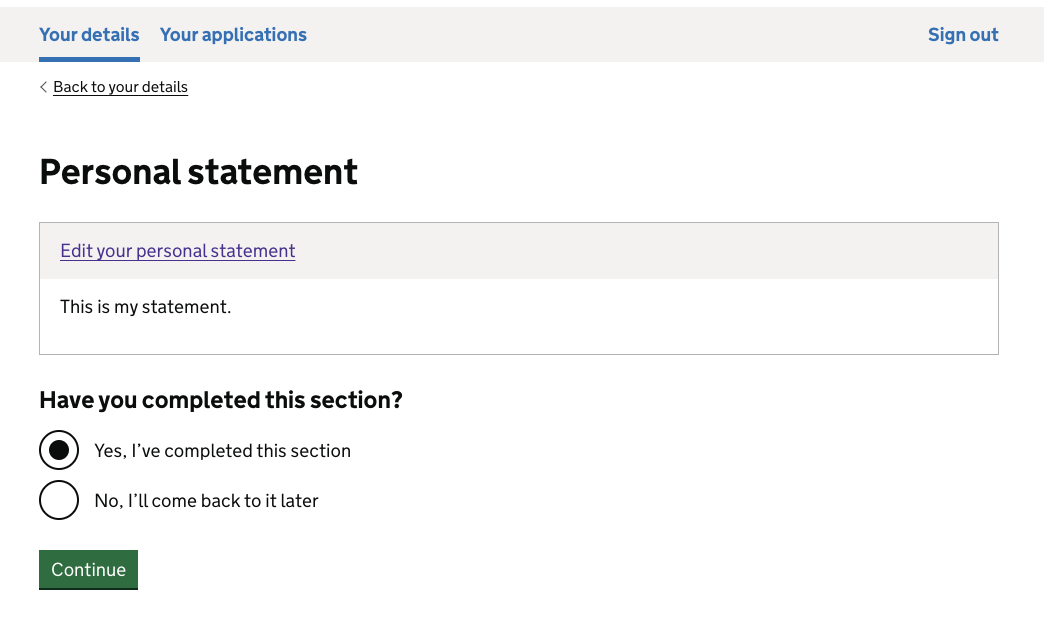
Once they’ve submitted at least 1 application, they can come back and edit their statement. We show content to explain any changes will not be included in applications already submitted.
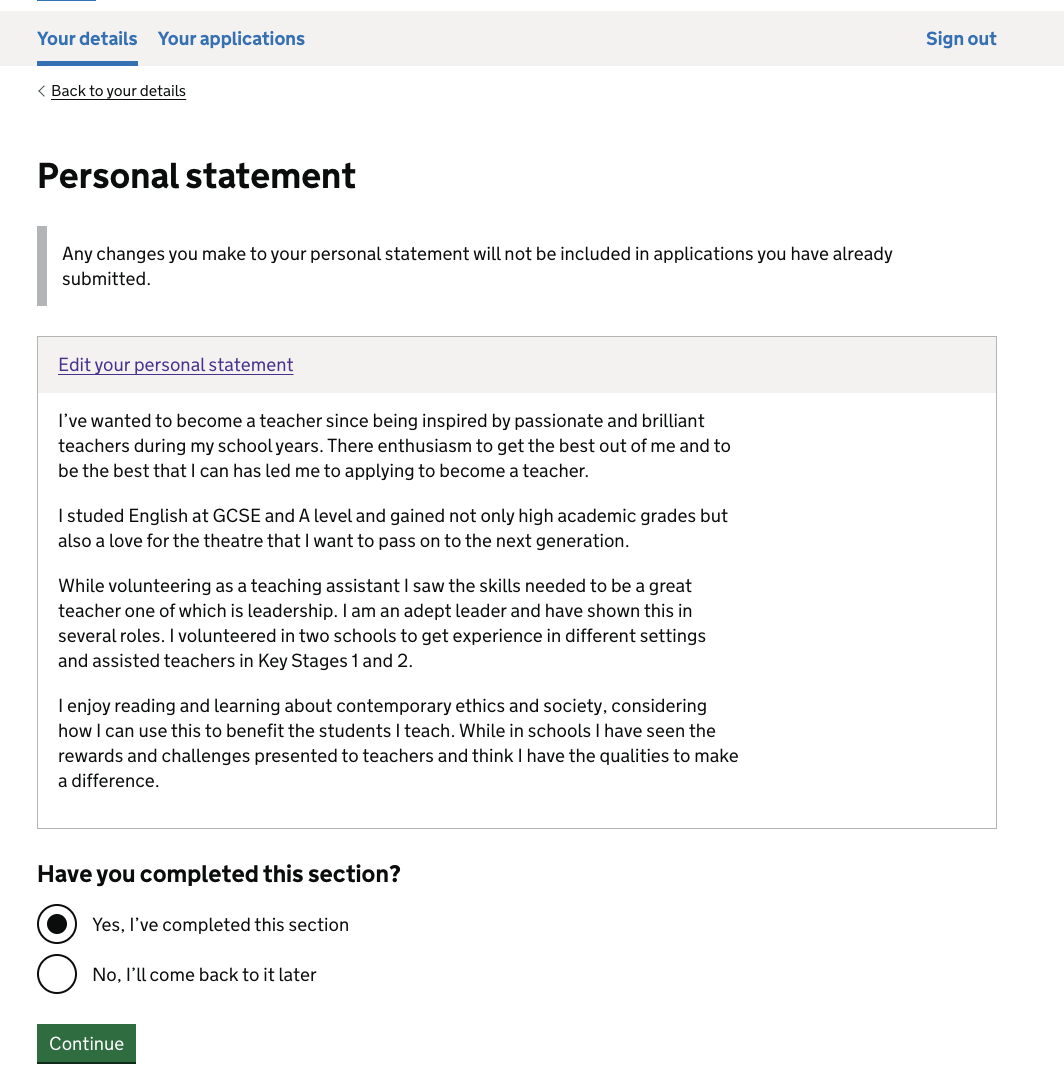
This option is very simple and as a team we learnt not to over complicate things. We also learnt that testing 2 designs in 1 research session can be overwhelming for users. In future we will test one design that we are most confident in and iterate it.
The option also gives us the flexibility to build on it once we collect more research on how candidates are using the new application process.
Further considerations
During our ‘How might we’ workshop, we came up with some other areas we would like to explore that we think could help candidates write their personal statement, these were:
- reduce the content on the personal statement guidance
- show conditional content for international applicants
- find out from teacher training advisers how they support candidates to write their personal statements
- possibly add a ‘Total sections completed’ badge at the top of the task list
- break the personal statement down into smaller, more focussed questions