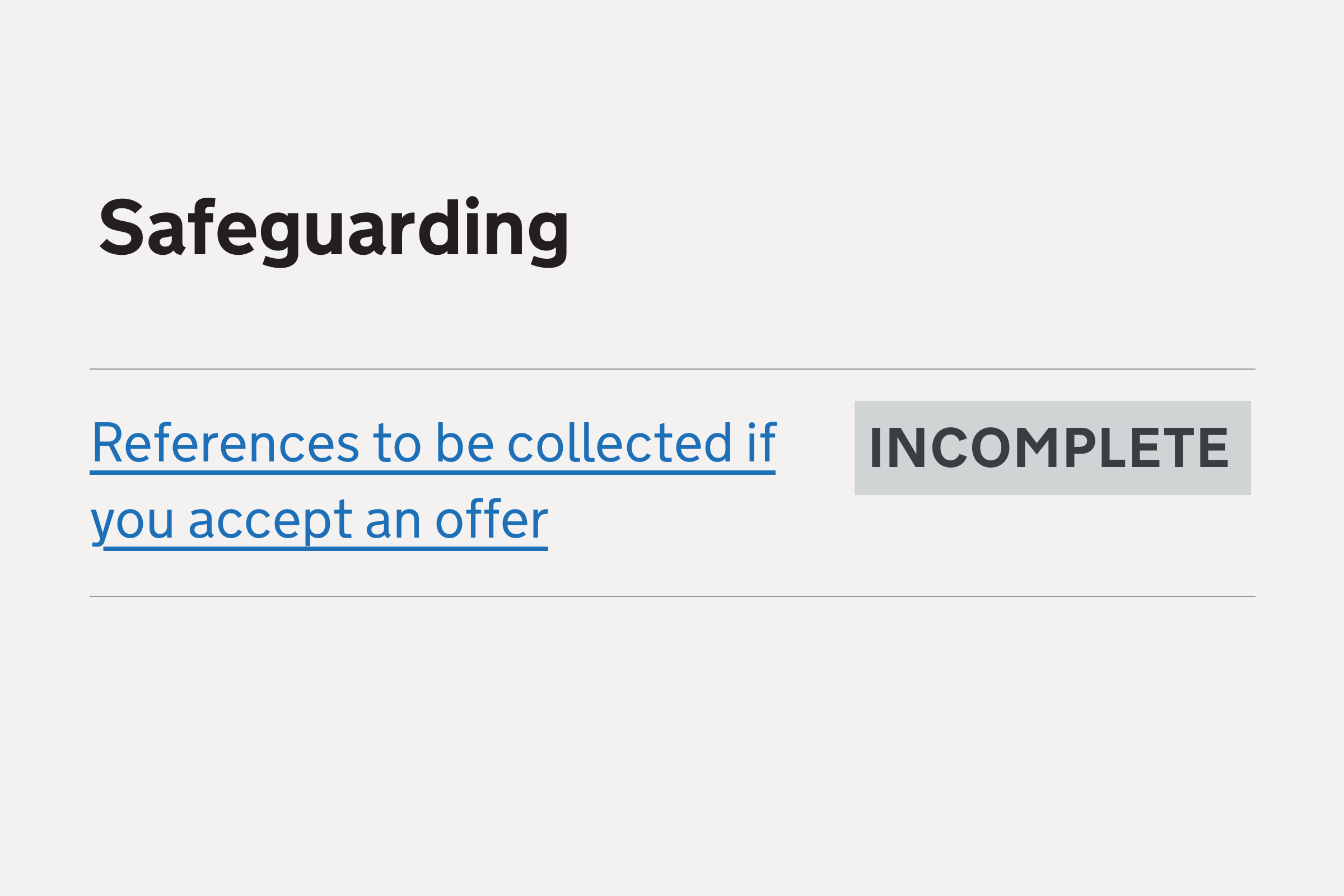
We’ve changed the references process so that candidates do not need to receive references before they submit their application.
They instead need to give details of 2 people who can give a reference.
The issue
We needed to update the application interface, which previously required candidates to:
- request references and wait for them to be received
- select which 2 references to include with their application
We needed to change this to just collect the details of at least 2 people who can give a reference.
What we changed
We made changes to the:
- application task list
- journey for adding a reference - including an introduction and pages asking for the type of reference, name, email address and how the candidate knows the person
- references review page
We removed the page which asked candidates to check their answers before sending the reference requests.
We no longer use the word “referee” to describe someone who gives a reference. The term may not be recognised by all candidates and is more commonly associated with sport.
Application task list
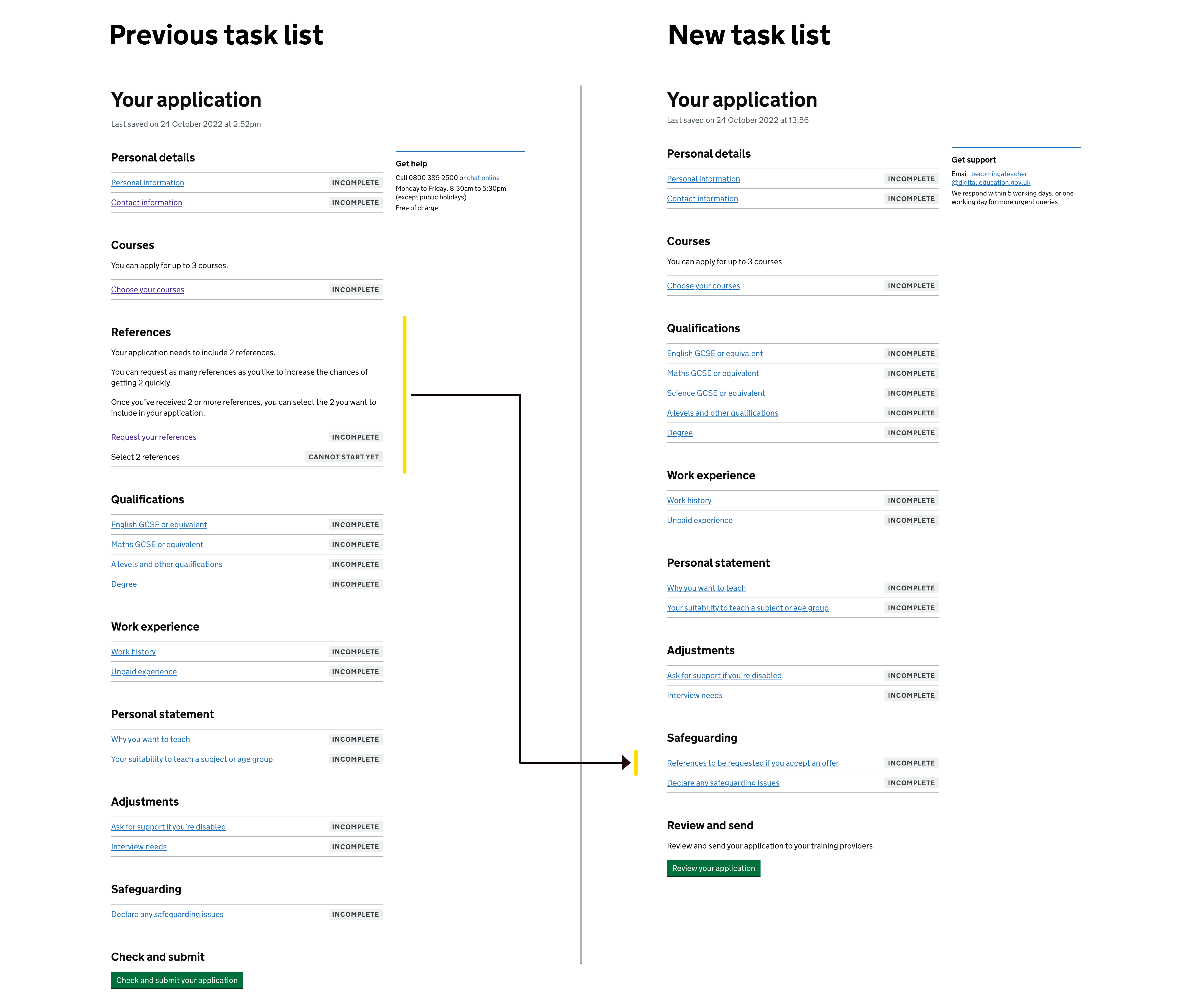
Previously there was a dedicated section of the main application task list for references.
The section appeared high in the task list. This was to encourage users to request references before entering qualifications and writing a personal statement, since it could take a while for them to receive references.
Within the references section, there were two tasks:
- request your references
- select 2 references
The select 2 references task was added in 2021. It allowed candidates with more than 2 references to select which ones to include in their application, rather than always including the first 2 which were received.
With the new process, references no longer need to be received before submitting the application. There is therefore no need to select which 2 to include.
We no longer have a references section in the task list. Instead we’ve added references as a task within the safeguarding section. This helps to convey that references are now only used for safeguarding purposes, rather than to assess candidate quality.
We initially called this task ‘References’, but in usability testing many participants incorrectly assumed that people would be contacted straight away. So we renamed the task ‘References to be requested if you accept an offer’.
Introduction page
We found that many research participants did not read the page at the beginning of the references journey. So we simplified it and reduced the amount of text on it.
![Screenshot showing text: Requesting a reference. Referees should not be family members, partners or friends. If you graduated in the last 5 years, or you do not yet have a grade for your degree, choose at least one academic referee. If you’re applying for a salaried course, one of your references must be from an employer. You can use one character reference if you also have a professional or academic reference. Get more tips on [choosing your referees]. Contact your referee: Your referee will receive a link to an online form to complete. Contact your referee in advance to check that they can: type or paste their reference into an online form, with a 500-word limit (some referees can only send references by email, but these are not accepted), submit a reference quickly, so as not to delay your application, give you a full reference – providers need to know if you’re suitable to become a teacher](references-intro-old.png)
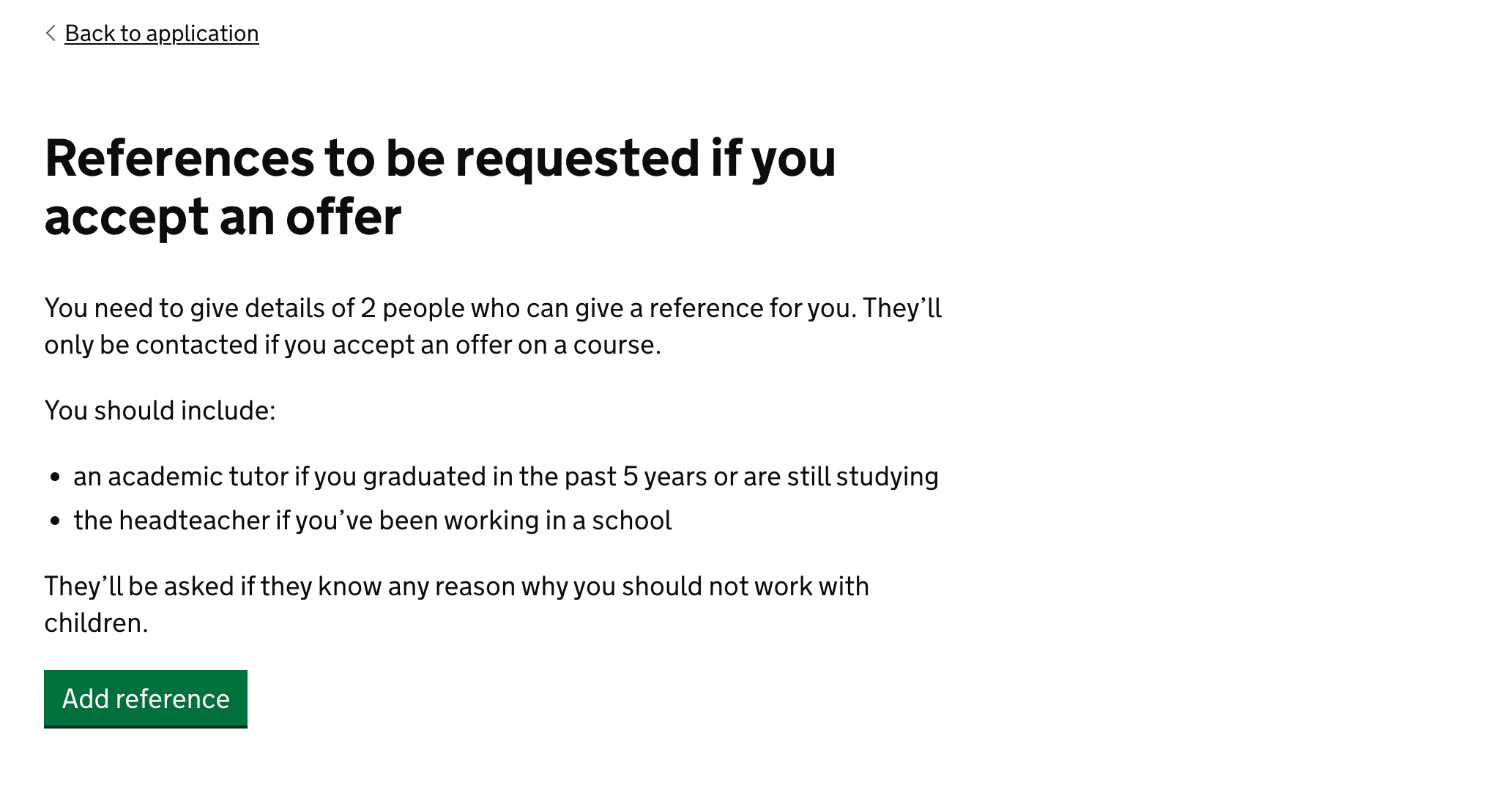
We removed the section suggesting that candidates should contact people whose details they give. This is no longer relevant since references will not be requested until the candidate accepts an offer.
We used bullet points to give guidance on who to choose to give a reference, to make it easier to scan.
We removed the guidance that “if you’re applying for a salaried course, one of your references must be from an employer”. We could not find evidence for that this is actually a rule and some candidates may not have an employer.
We added guidance that candidates should include the headteacher if they have been working in a school. This is based on the Keeping Children Safe in Education policy guidance.
Type
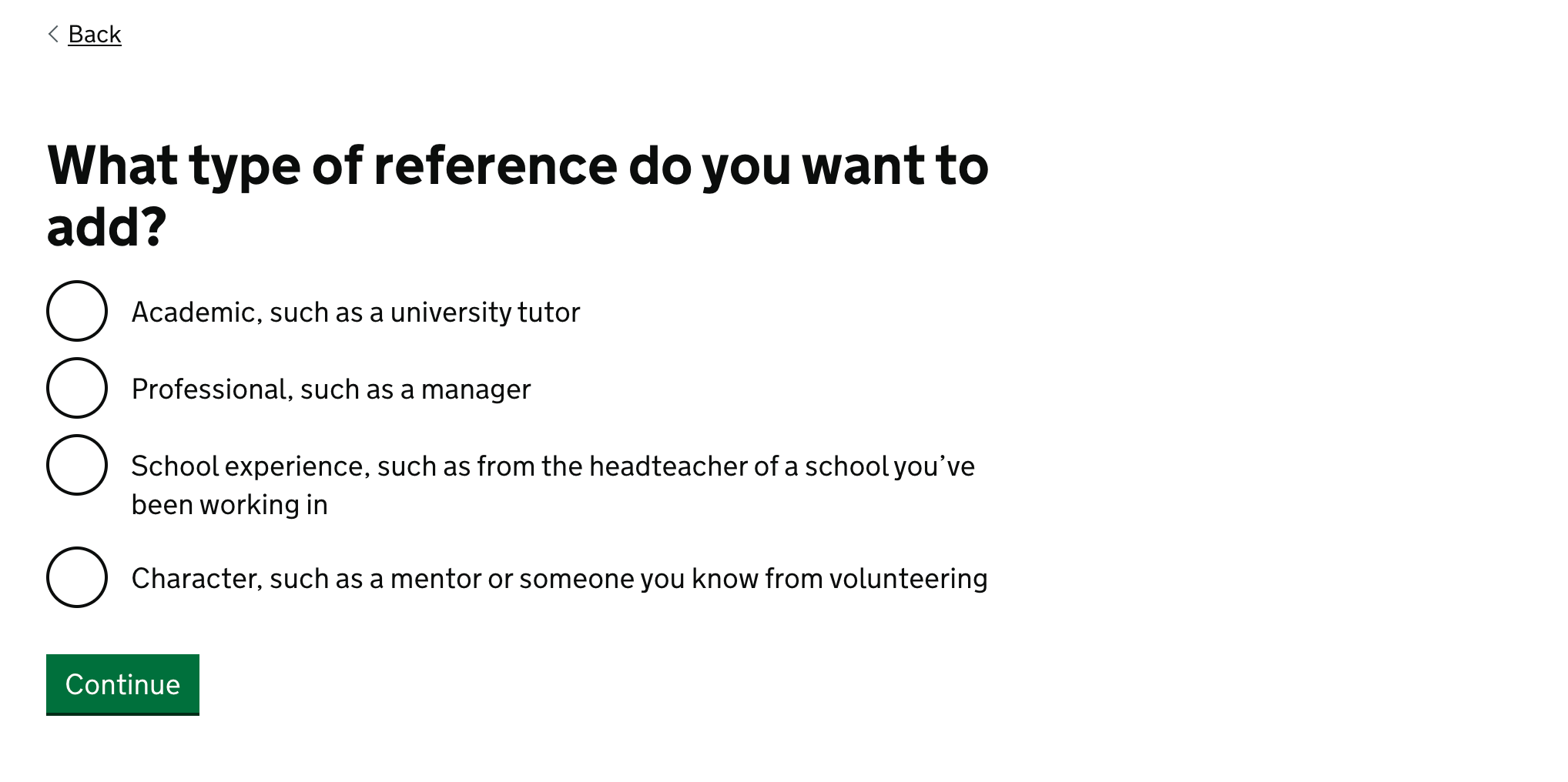
We changed the question to “What type of reference do you want to add?” so that we could remove the word ‘referee’.
We removed the hint text from each radio button and instead included the examples in the labels. This simplified the design and makes it more likely that the examples will be read.
We changed “School-based” to “School experience” to make it clearer that this refers to working or volunteering in a school. It does not refer to when the candidate was studying at school.
Name
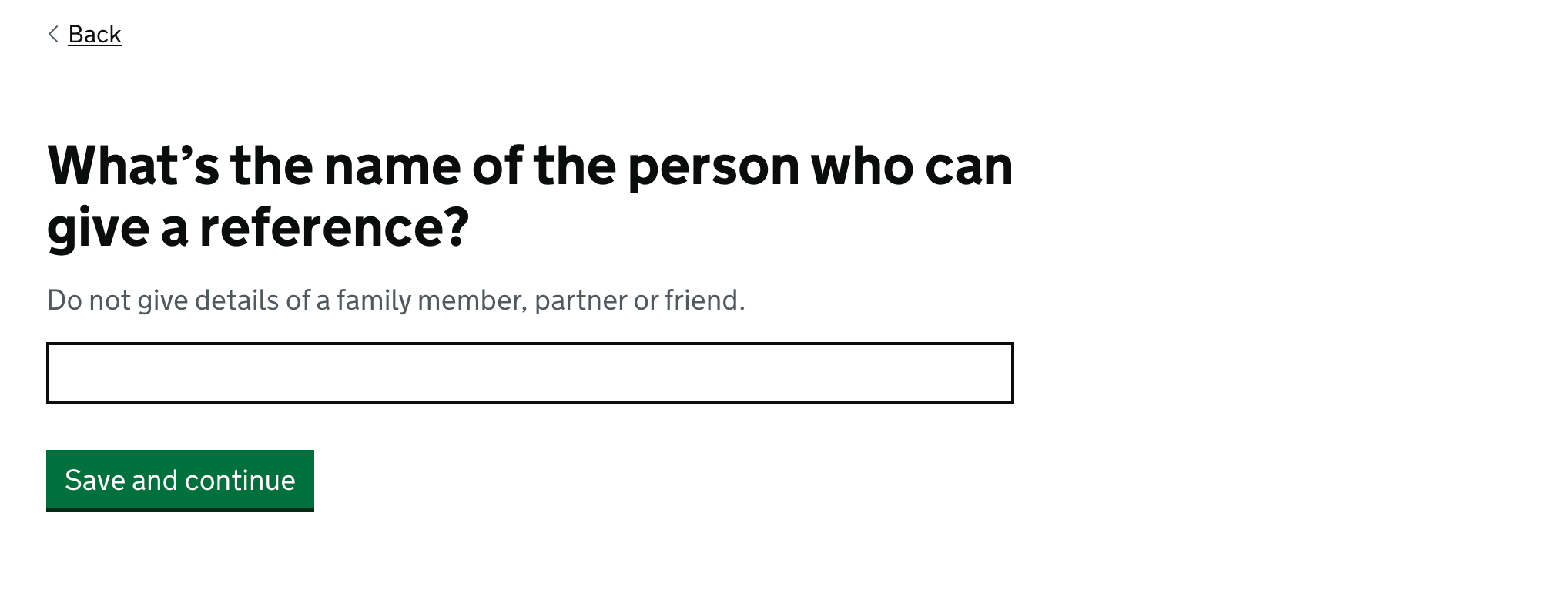
We changed the question from “What is the referee’s name?” to “What’s the name of the person who can give a reference?” This lets us avoid the term ‘referee’.
We added the hint text “Do not give details of a family member, partner or friend.”
Email address
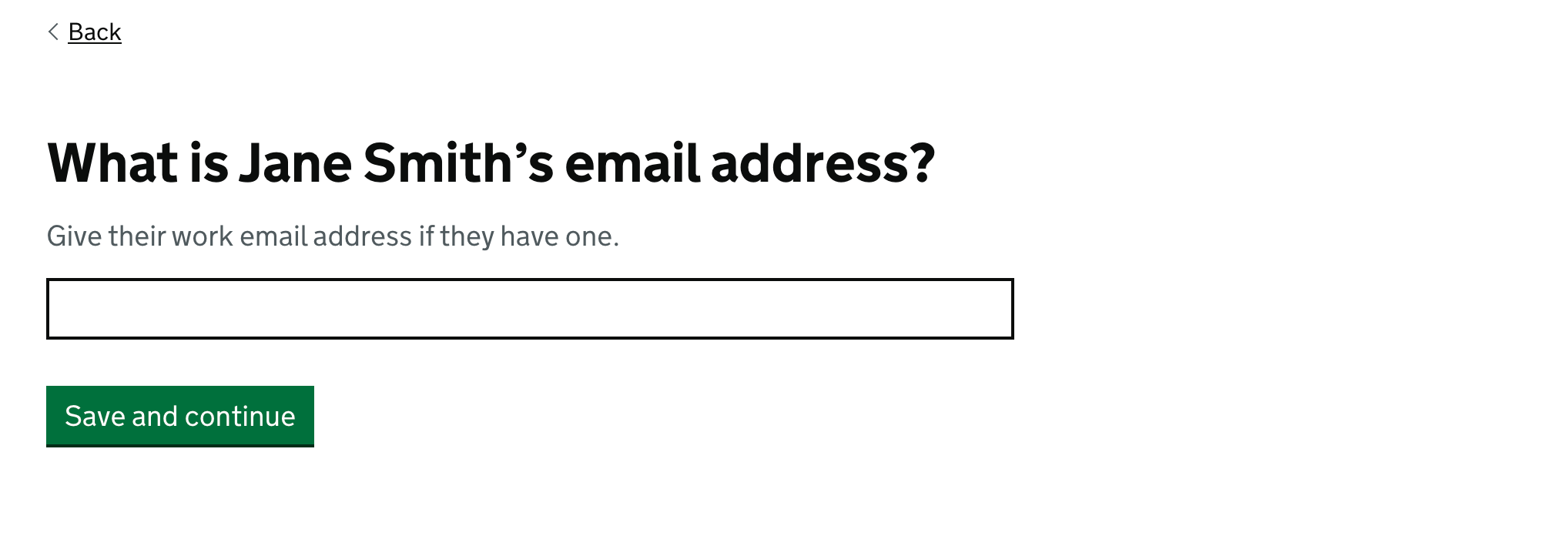
We changed the question from “What is the referee’s email address?” to “What is [name]’s email address?”
This avoids the term ‘referee’ and also makes the name more visible. In the previous design the name was shown before the question as a caption using grey text.
We changed the hint text from “Use their professional email address if they have one.” to “Give their work email address if they have one.” We think that this is clearer.
How you know the person
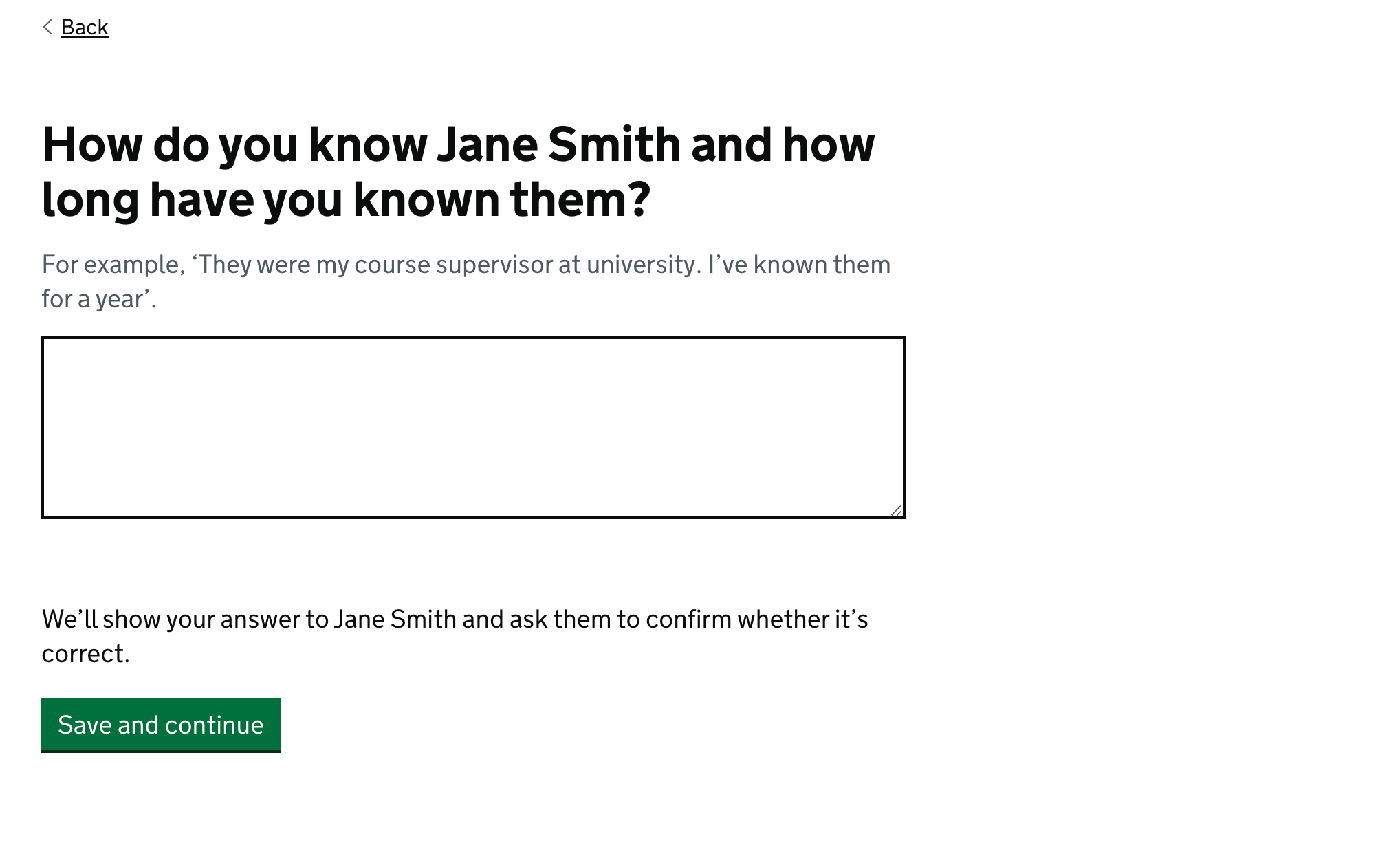
We changed the question from “How do you know this referee and how long have you known them?” to “How do you know [name] and how long have you known them?” This avoids the term ‘referee’.
We also added the text “We’ll show your answer to [name] and ask them whether it’s correct.” This is intended to make it clearer what this question is used for.
Check your answers
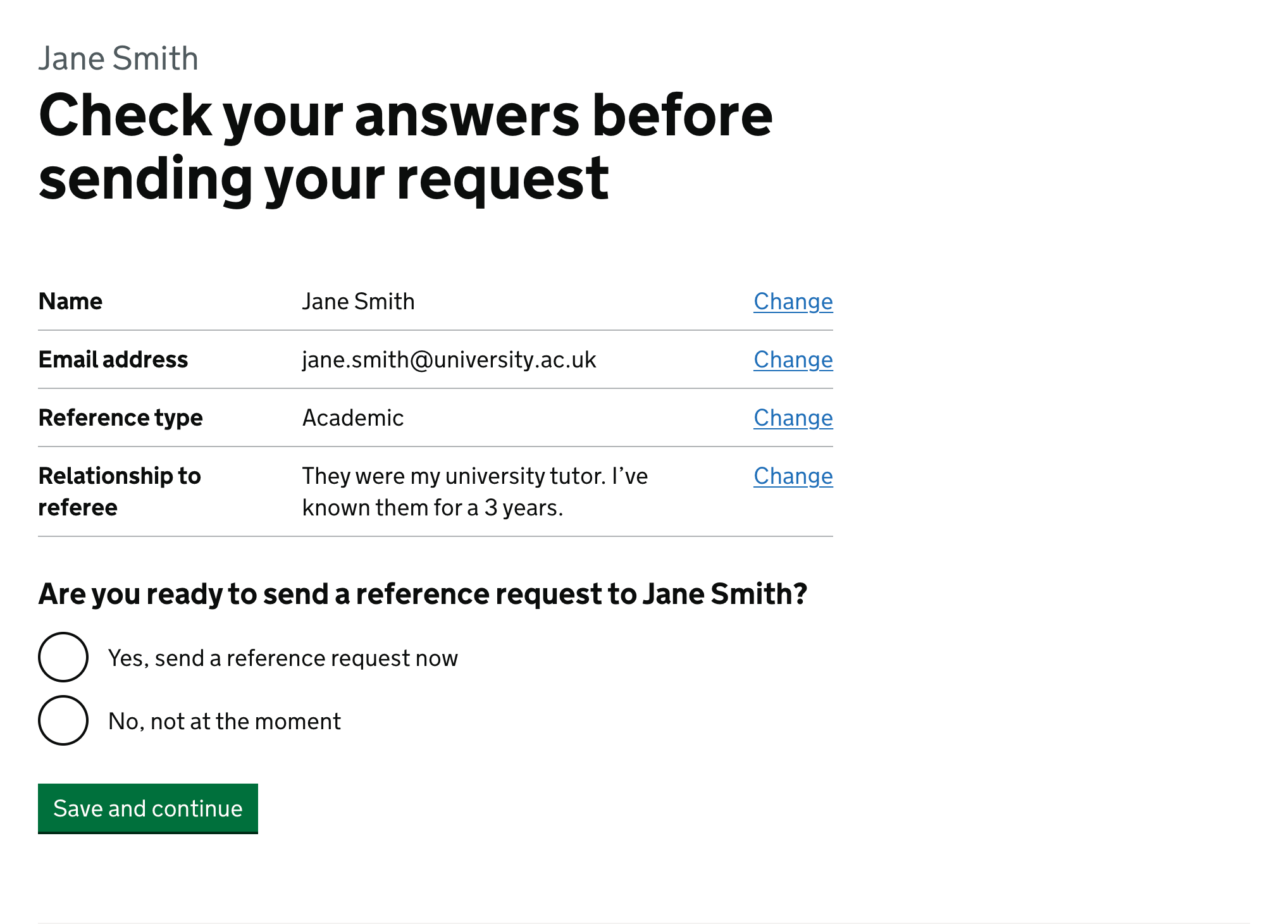
We removed this page, as reference requests are no longer sent at this point. They’re sent after the candidate accepts an offer.
References review page
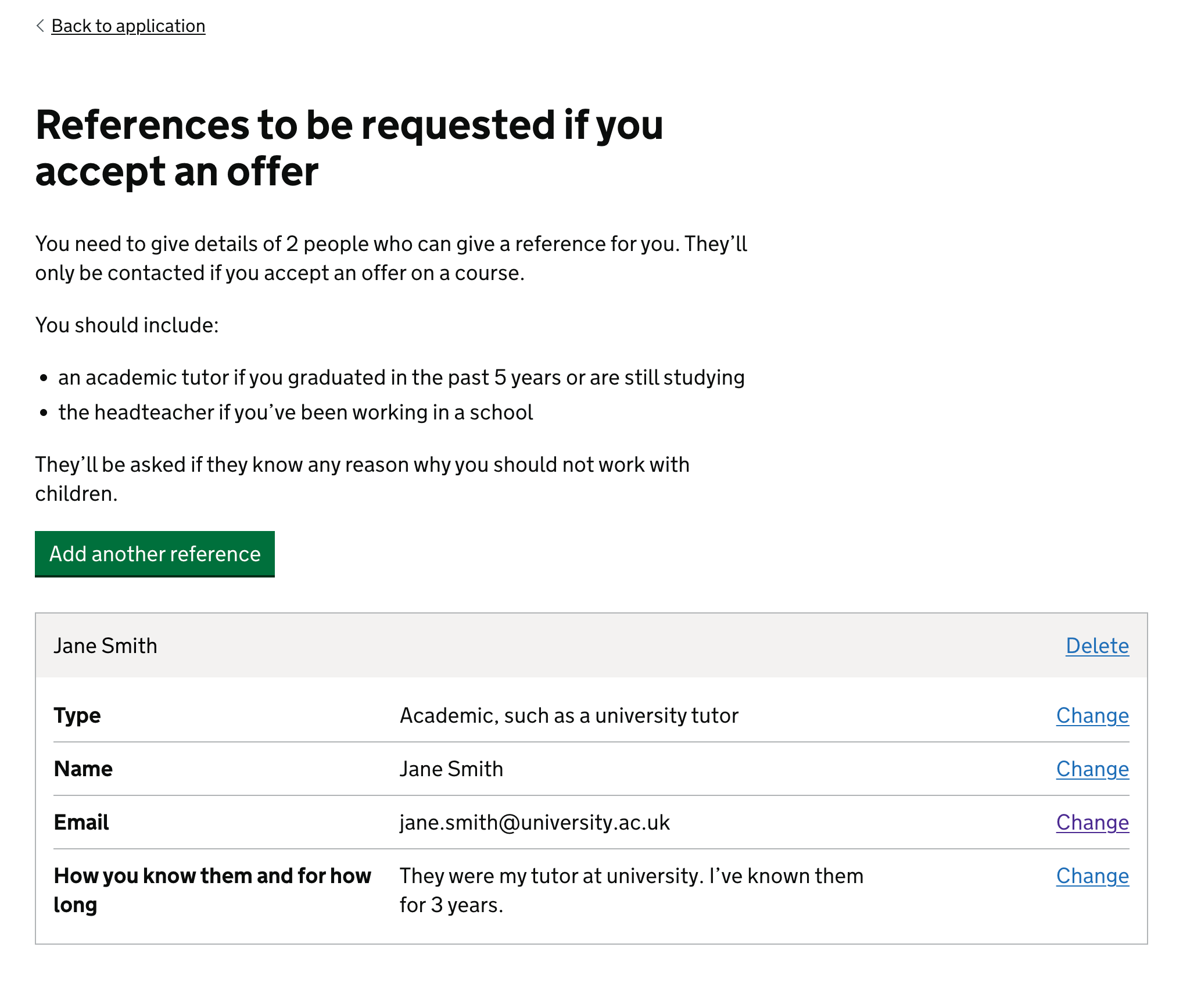
After adding details for a reference, candidates are taken to a review page which lists the details of all references which have been added. Each reference has links to change details or delete the reference.
There’s also a button to add another reference, located at the top of the page to make it easy to spot. This location is also consistent with other sections of the application which use a similar pattern, such as qualifications and work experience.
The button is green when details have only been added for one reference. This is because the candidate must add details for at least 2 references, so we want to show that the candidate needs to click the button.
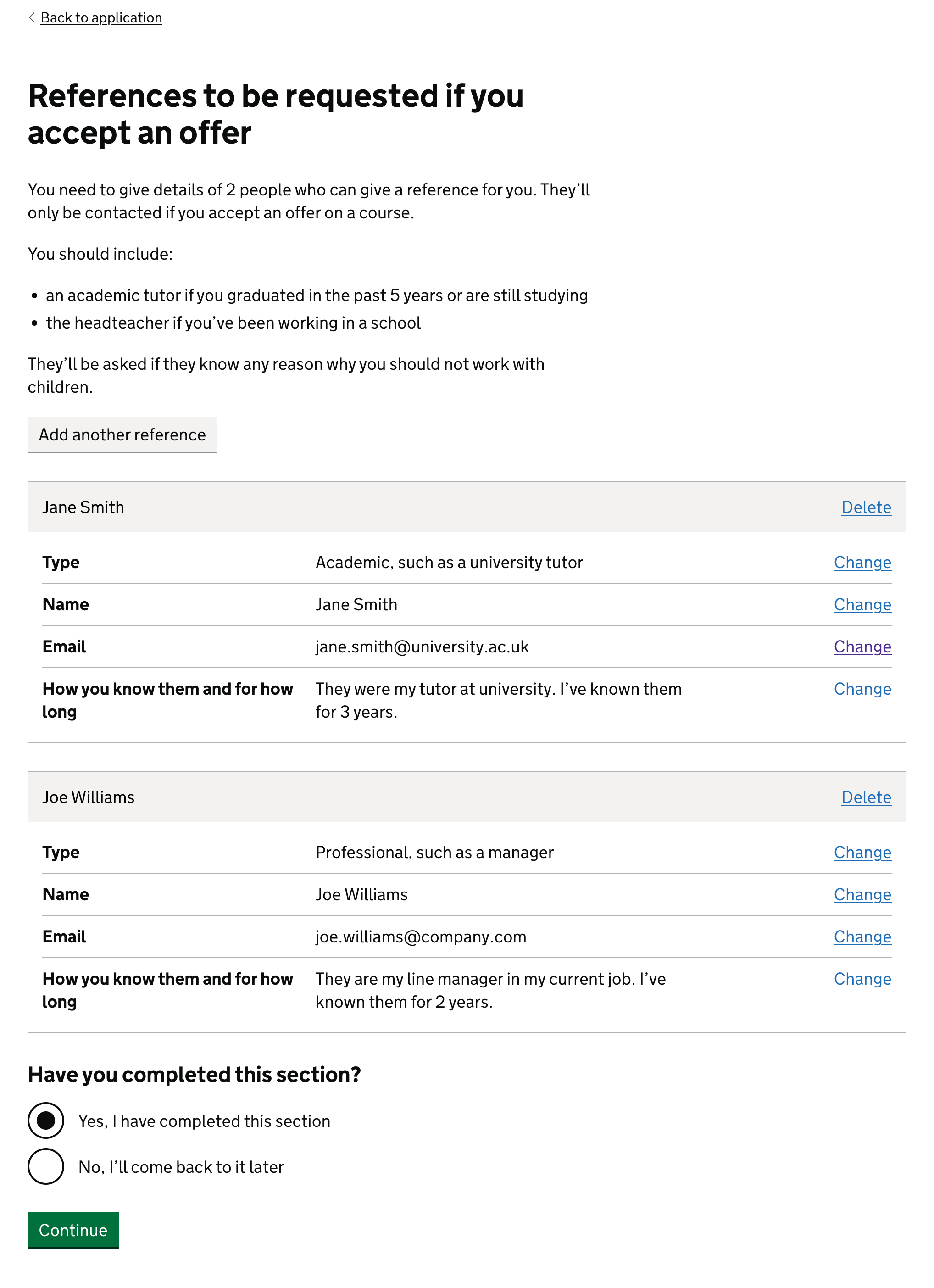
When at least 2 references have been added, the add another reference button is grey. The question “Have you completed this section?” is added to the bottom of the page, with a green button to let the candidate continue.
If a user marks the task as completed but then returns and deletes references so that they have fewer than 2, the task switches back to incomplete. The button to add another reference becomes green.
References carried over from the old references process
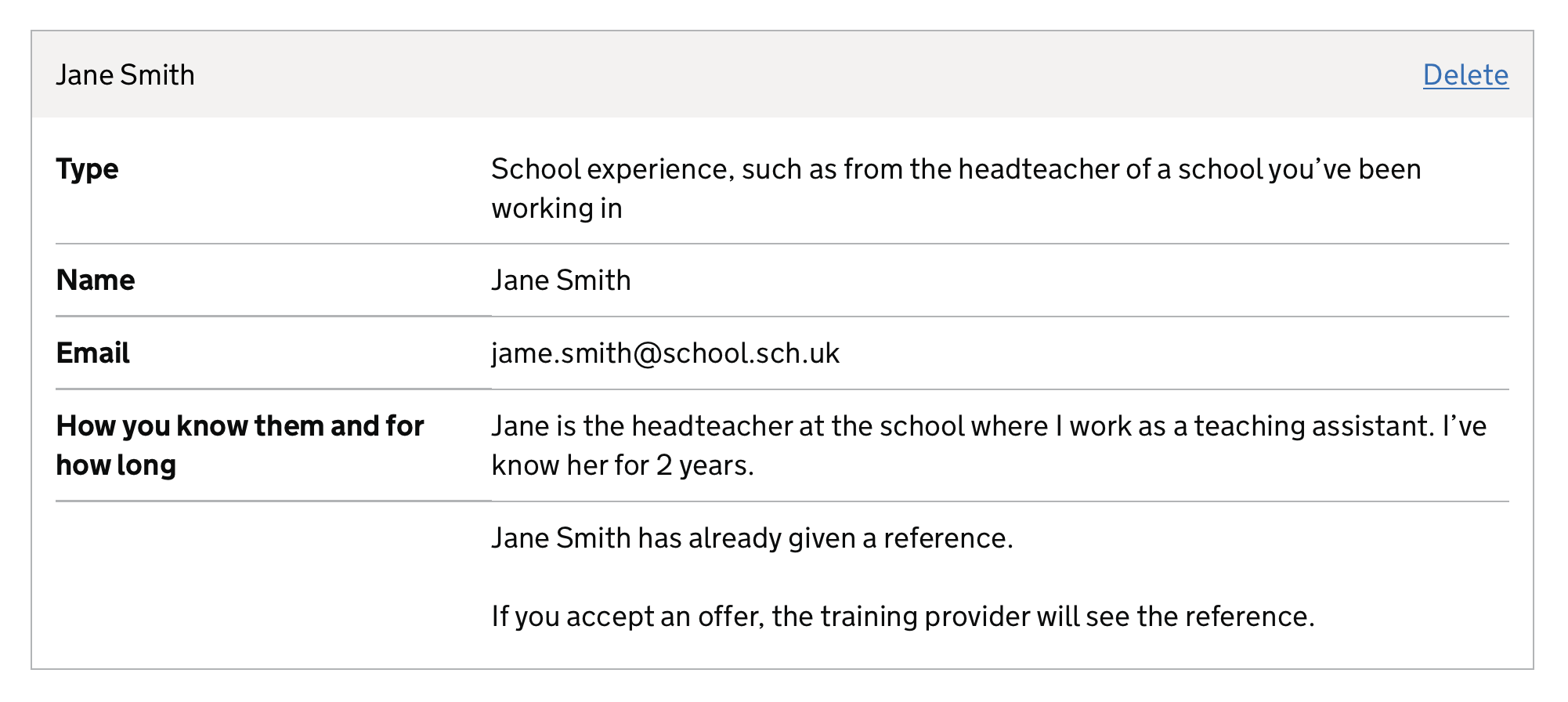
If a candidate originally applied or started their application before 6pm on 20 September 2022, they would have used the old references process.
They’ll use the new process if they apply again or continue their application in the 2022 to 2023 recruitment cycle.
Their application will contain the details of their reference requests from the old process, except for requests which failed to send or where the person said they could not give a reference.
The candidate will see the details of the reference request and will be able to:
- change the details or delete them if the reference has not been received
- delete the details if the reference has been received
If they delete the details, the reference will not be sent to the training provider.
Research
We did usability testing on the new flow with 8 participants who had previously applied for teacher training. We found no major usability issues.
Participants usually know who they would ask for a reference, but might need to look up their email address.
When answering the question about how they knew the person, all participants used the hint text as a guide for how much to write.
All participants said they’d only add 2 people, and weren’t sure why they could add more.
Some participants were still unsure of when references would be contacted. This could have been because they’d applied recently and had needed to receive references before applying.
Future considerations
We could consider splitting “How do you know [name] and how long have you known them?” into two separate questions. This might make it easier to answer and help make sure that all users answer both parts of the question.
We’d like to be able to give clearer guidance about who a candidate should ask for a reference. This would require a more consistent policy approach, possibly including changes to the content of the Keeping Children Safe in Education guidance.