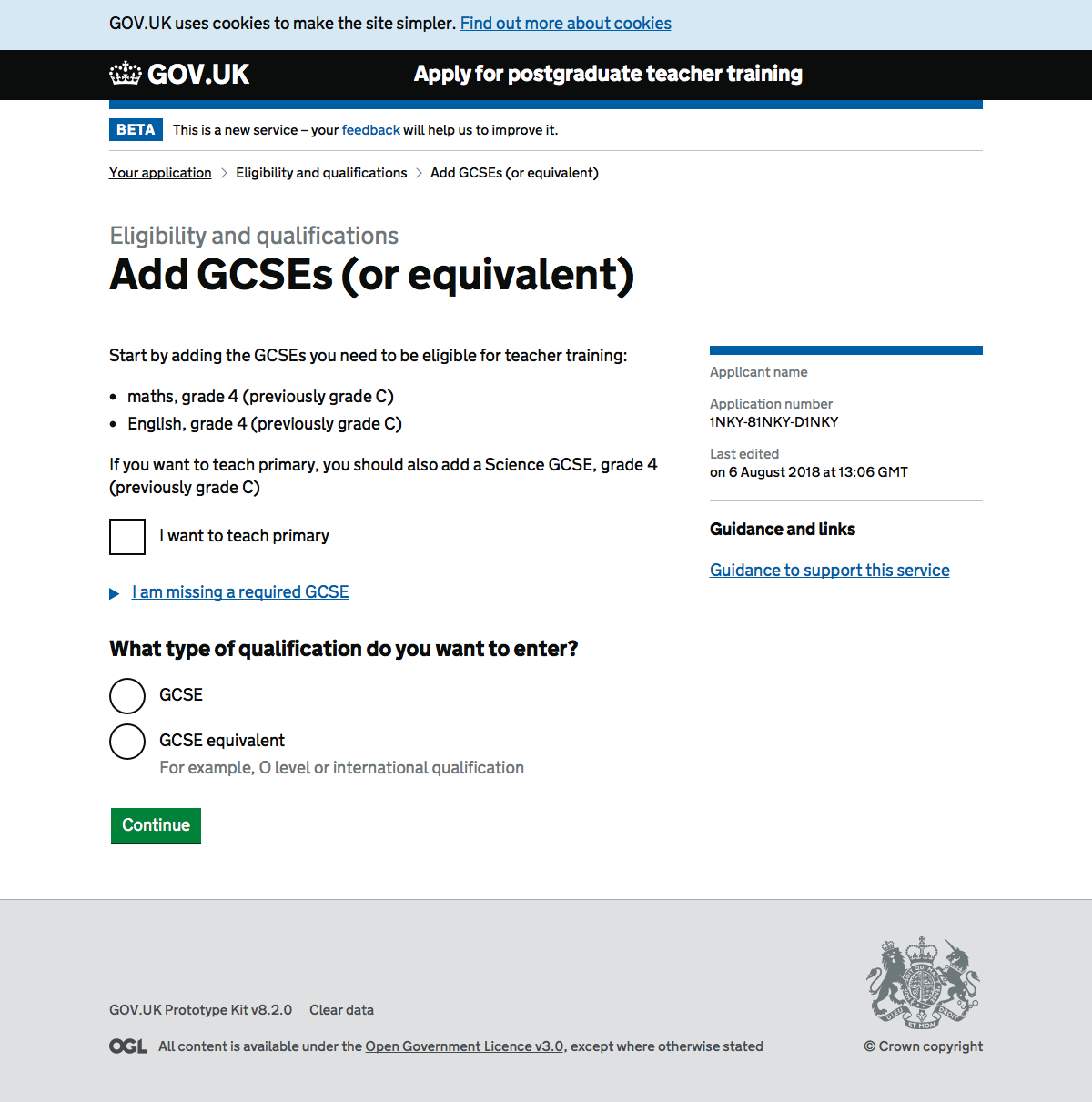Our designer Faz looked at capturing the same fields needed in the UCAS process but by using the GOV.UK design patterns.
Screenshots#
- Apply landing page
- Create an account
- Your application
- Personal details
- Contact details
- UK Address
- International Address
- British Forces Post Office Address
- Correspondence
- Correspondence (UK)
- Correspondence (International)
- Check your eligibility
- Add a degree
- Enter degree
- Add GCSEs
- Add Maths equivlanet
- Add Science GCSE
- Your qualifications
- Work history
- Enter a job
- Work history overview
- Add GCSEs
Apply landing page#
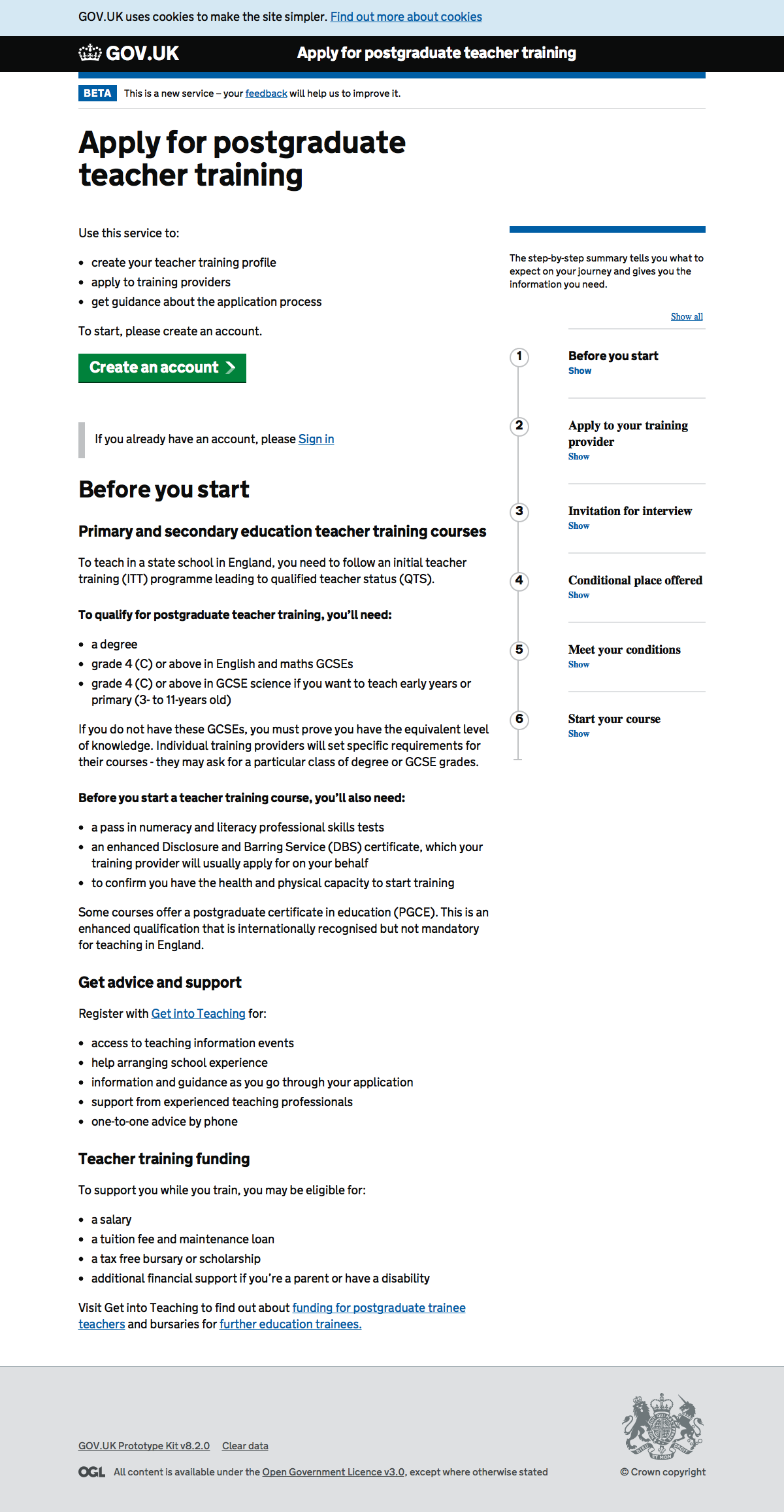
Create an account#
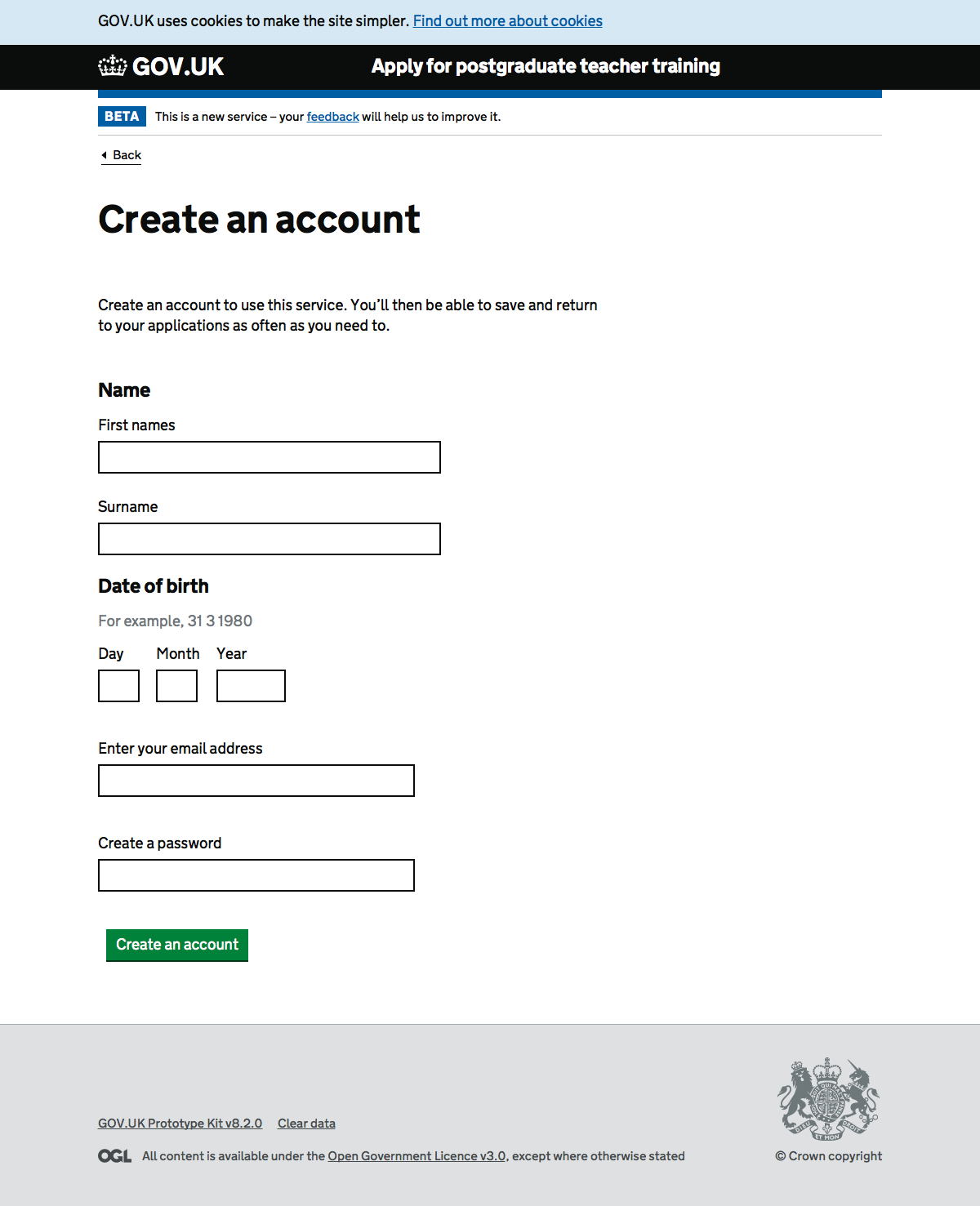
Your application#
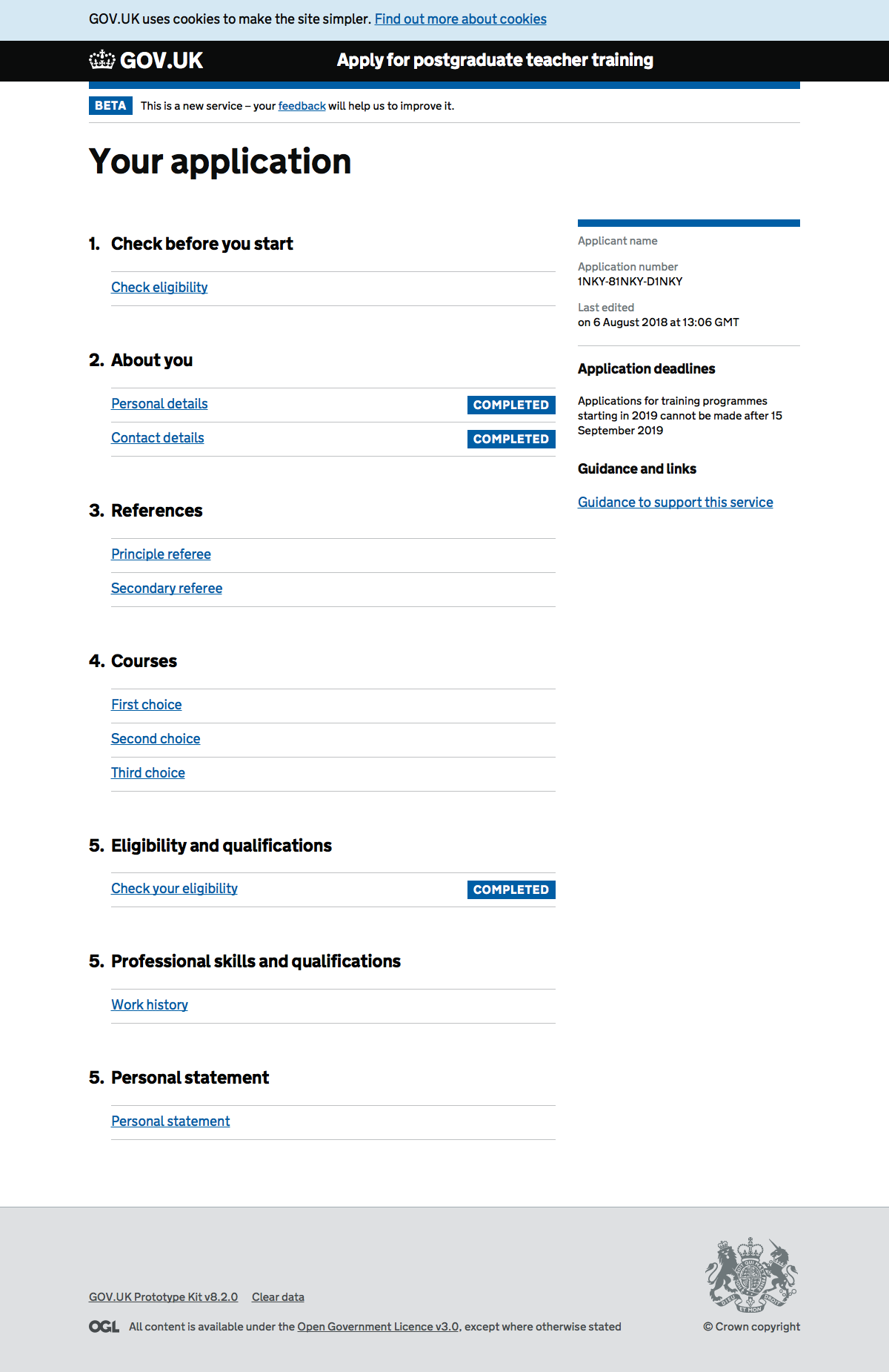
Personal details#

Contact details#
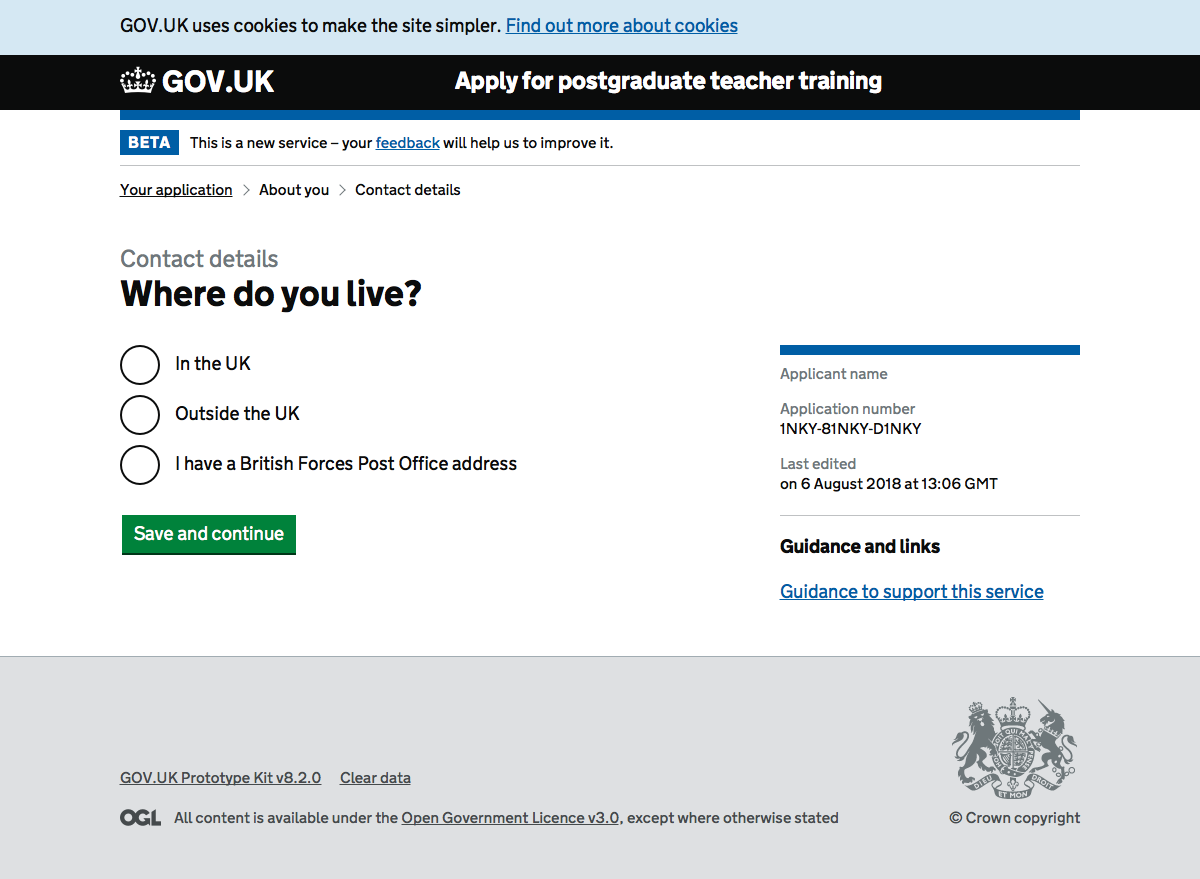
UK Address#
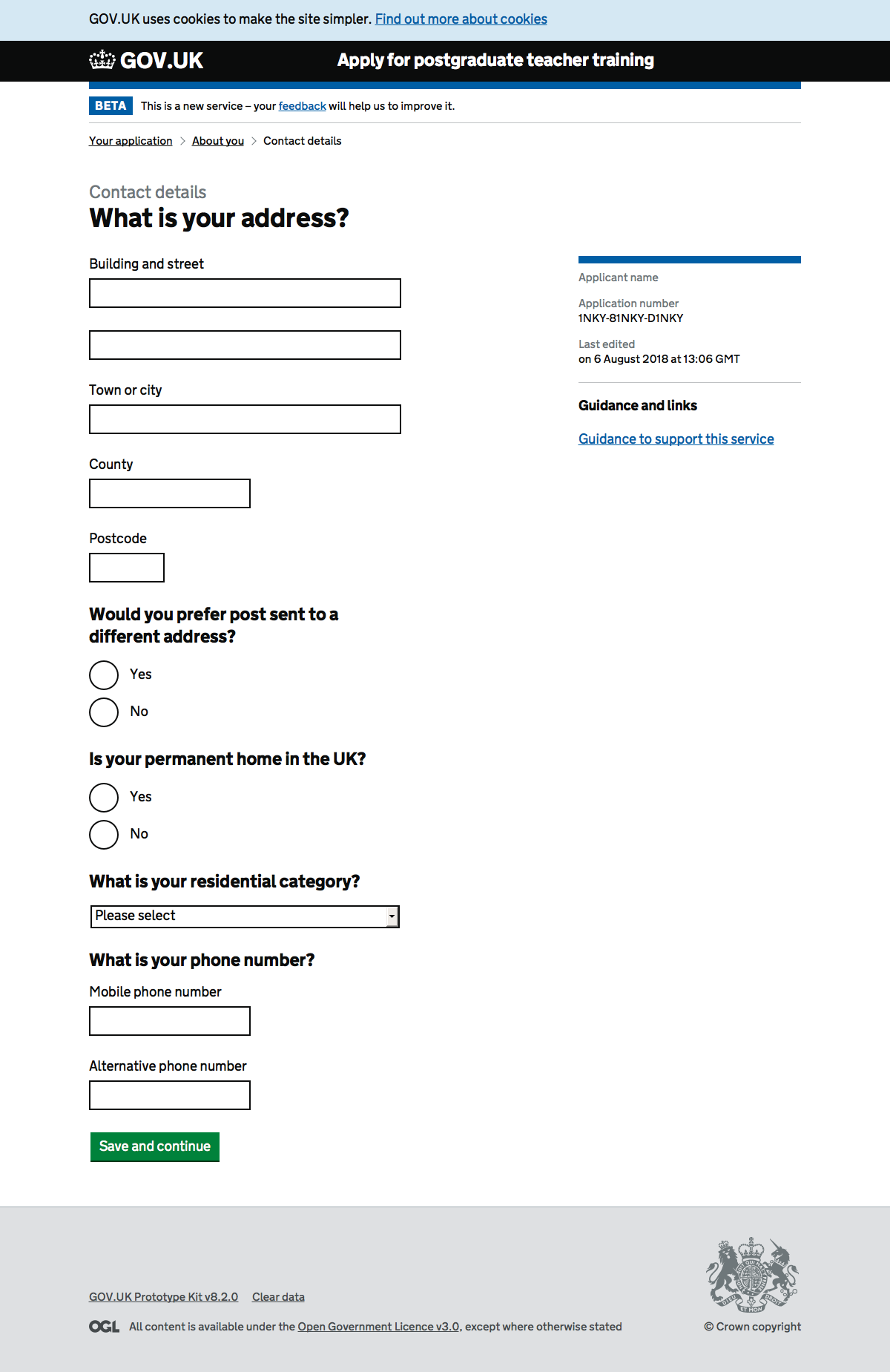
International Address#
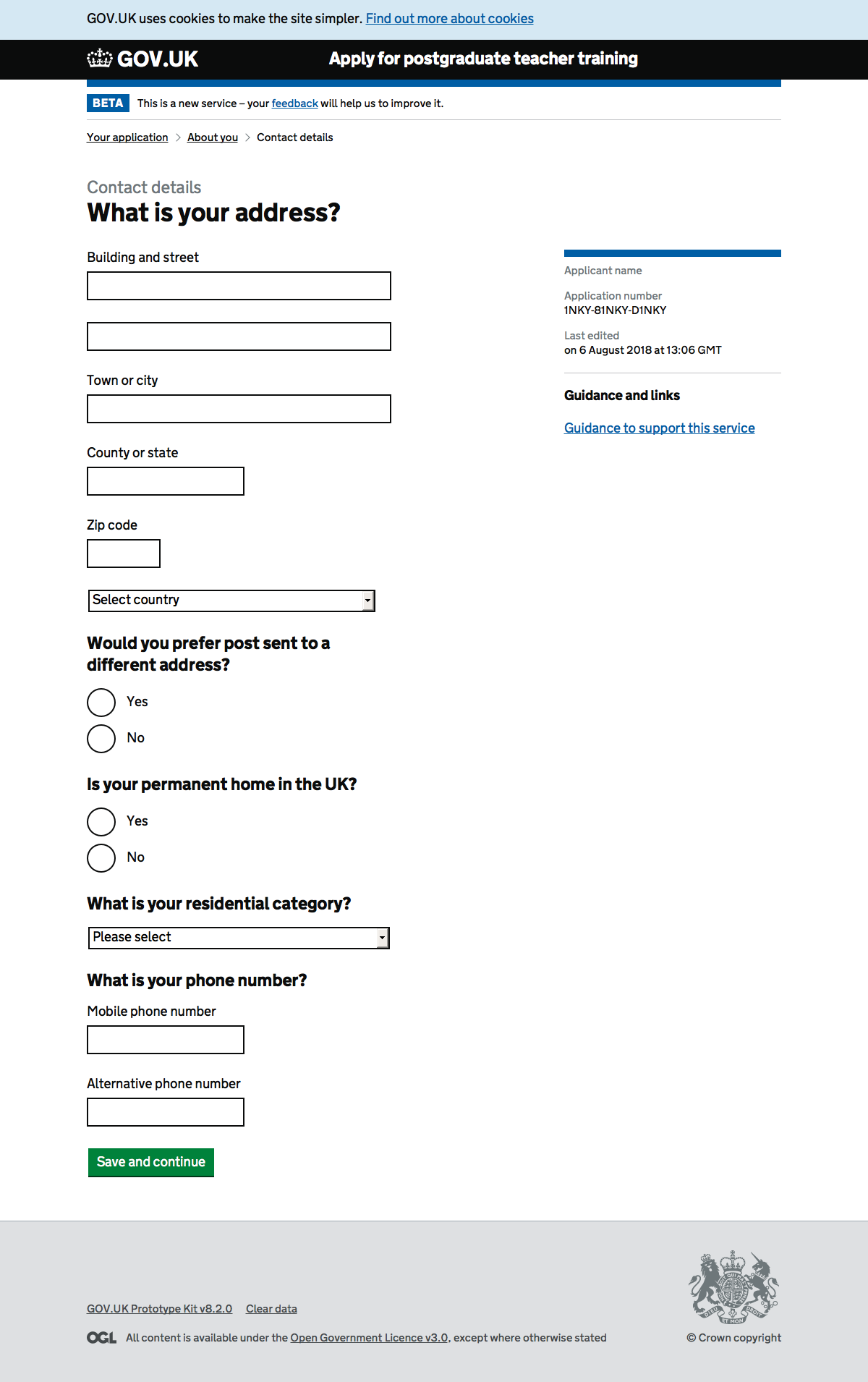
British Forces Post Office Address#
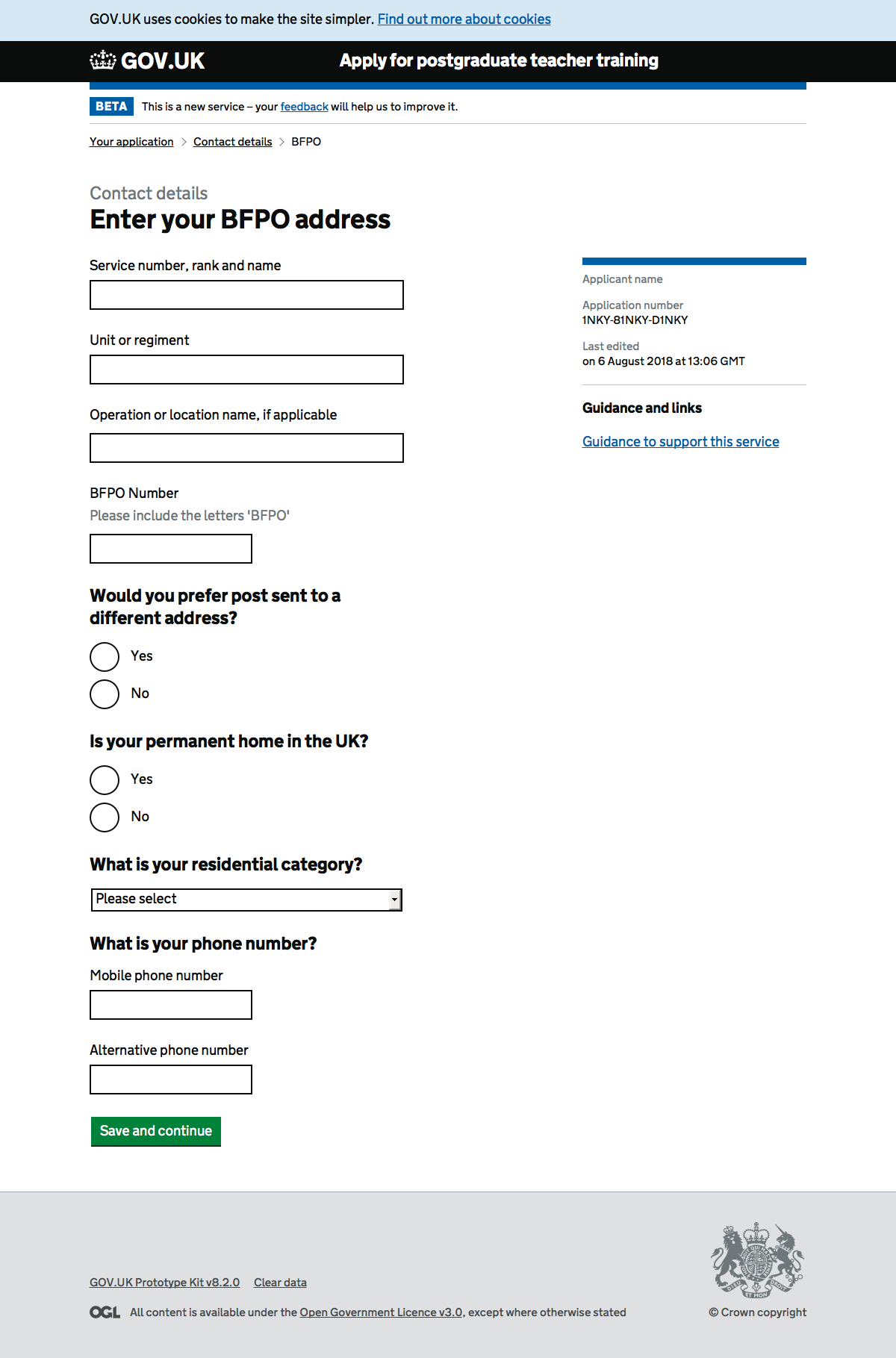
Correspondence#
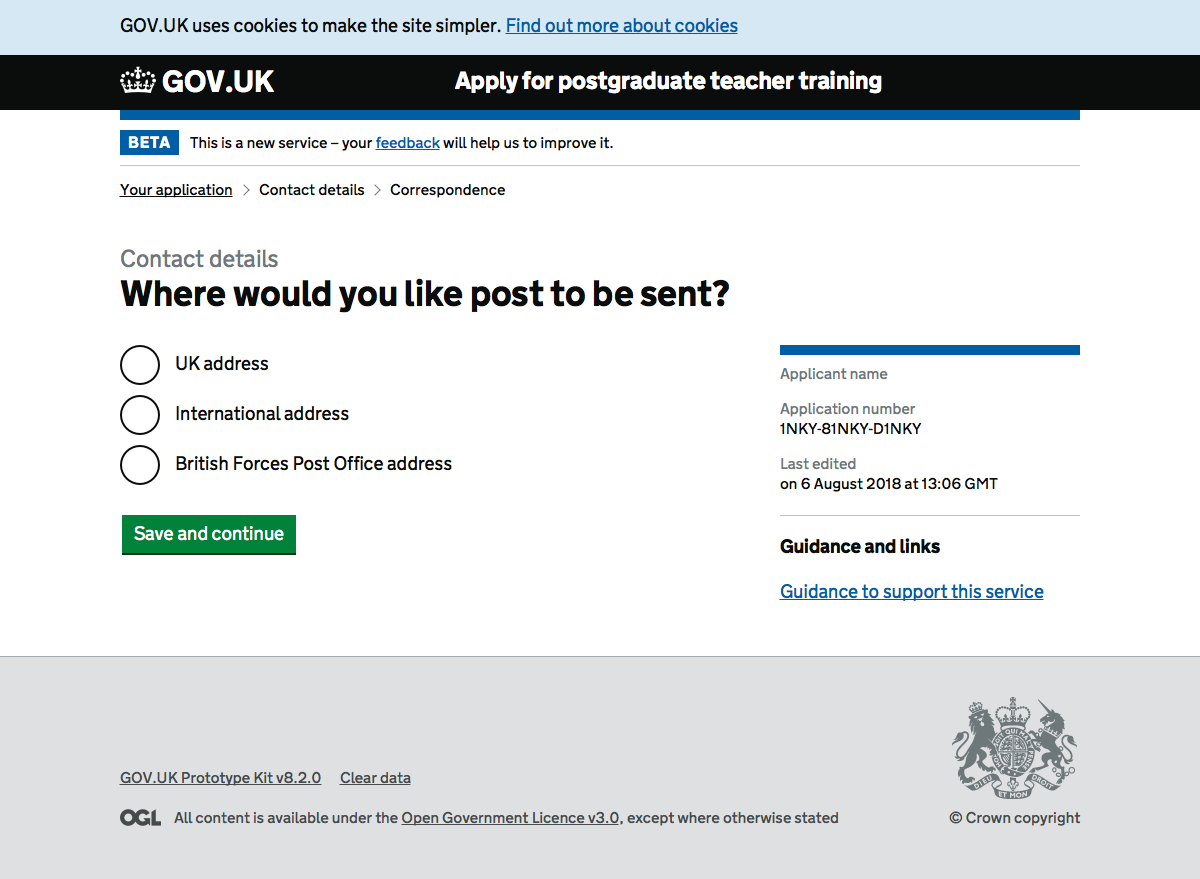
Correspondence (UK)#
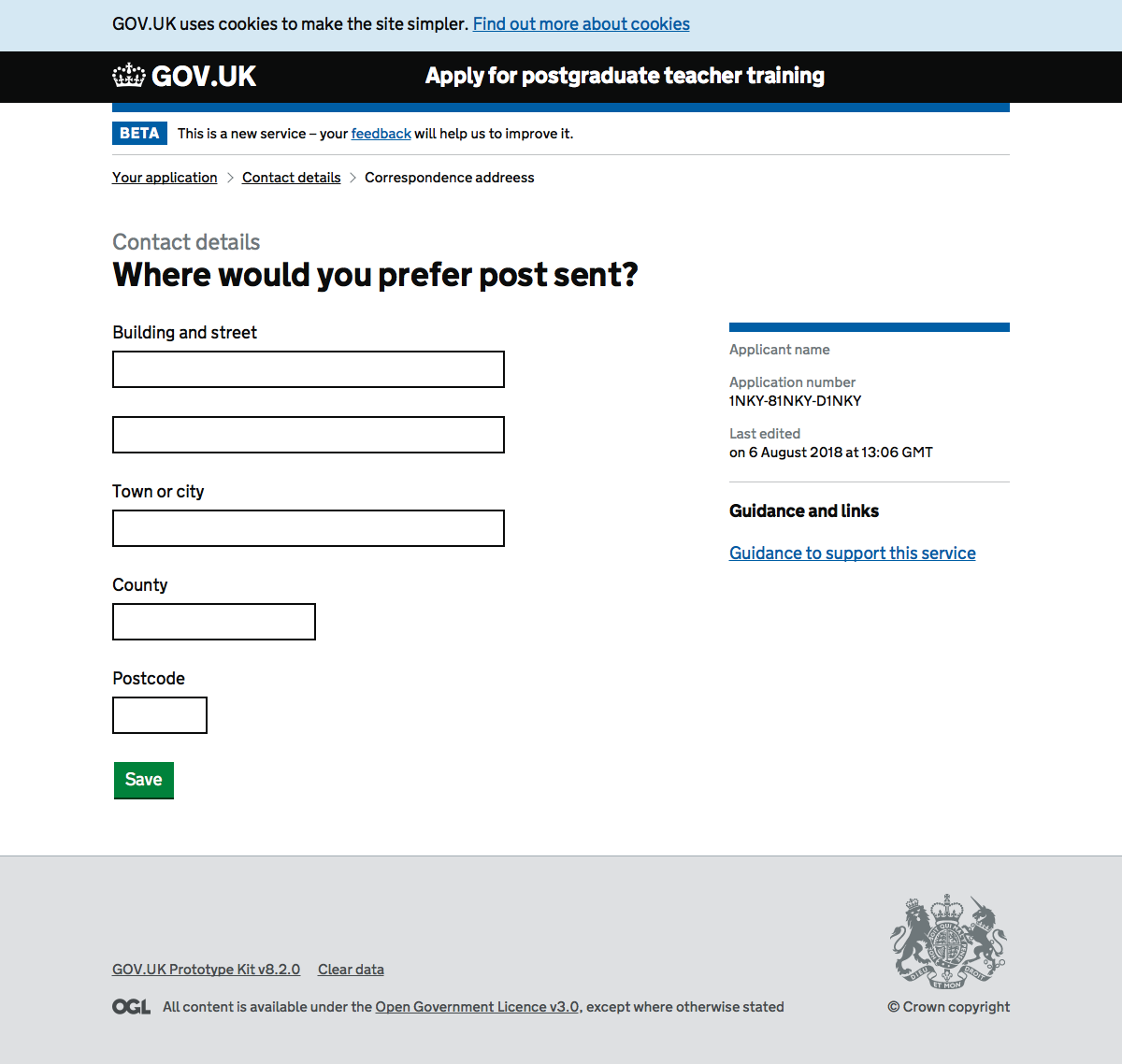
Correspondence (International)#
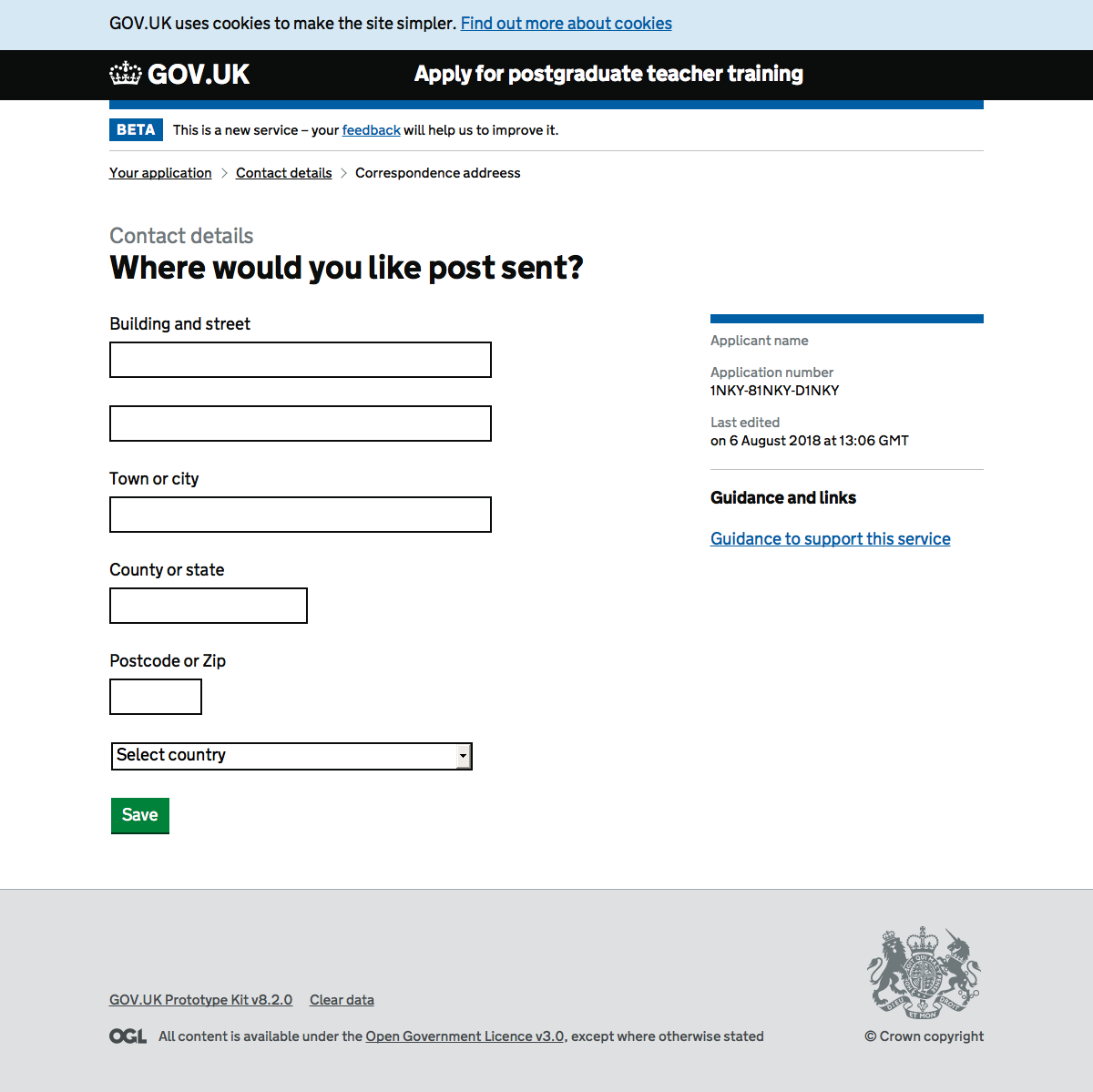
Check your eligibility#
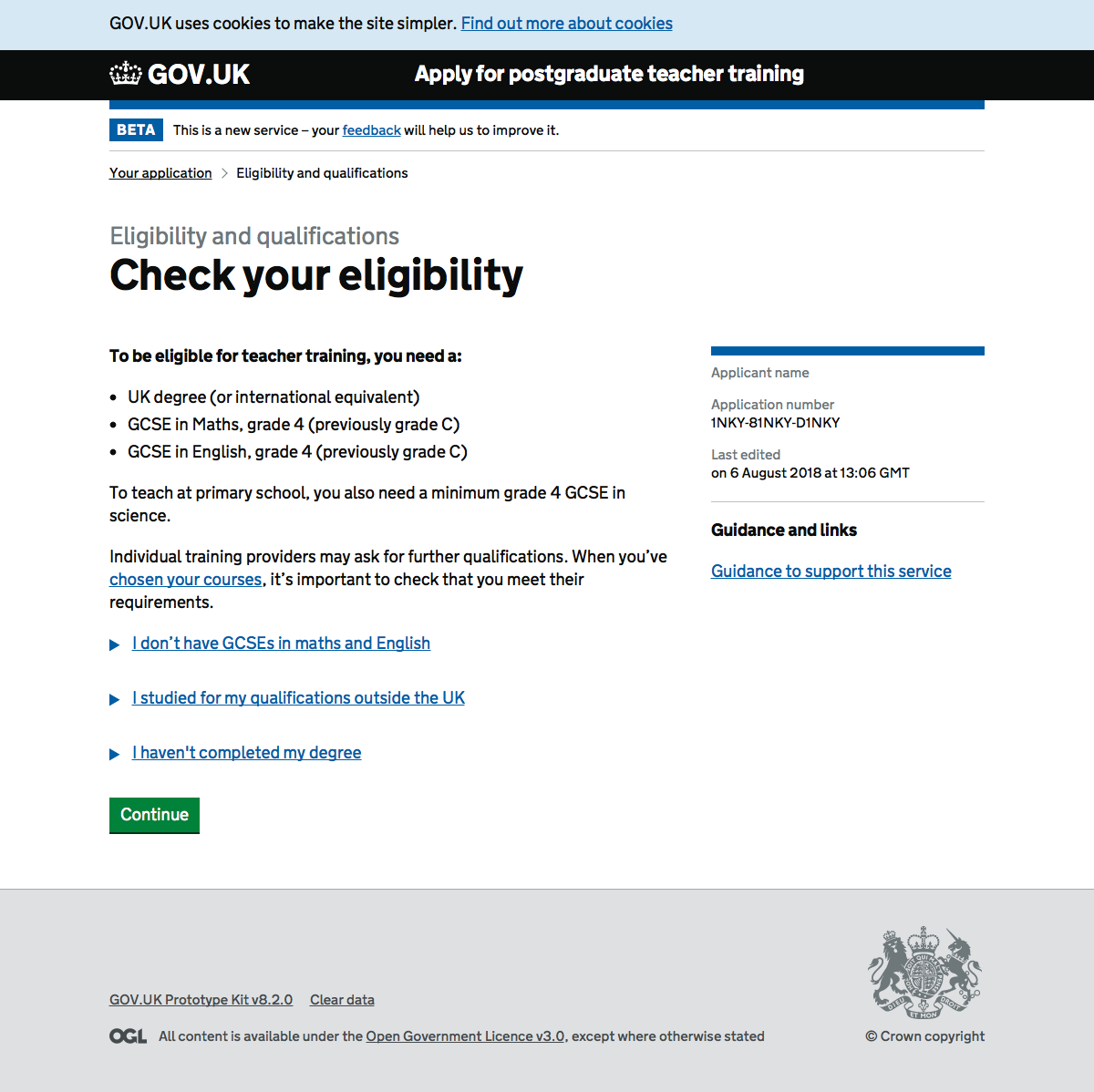
Add a degree#
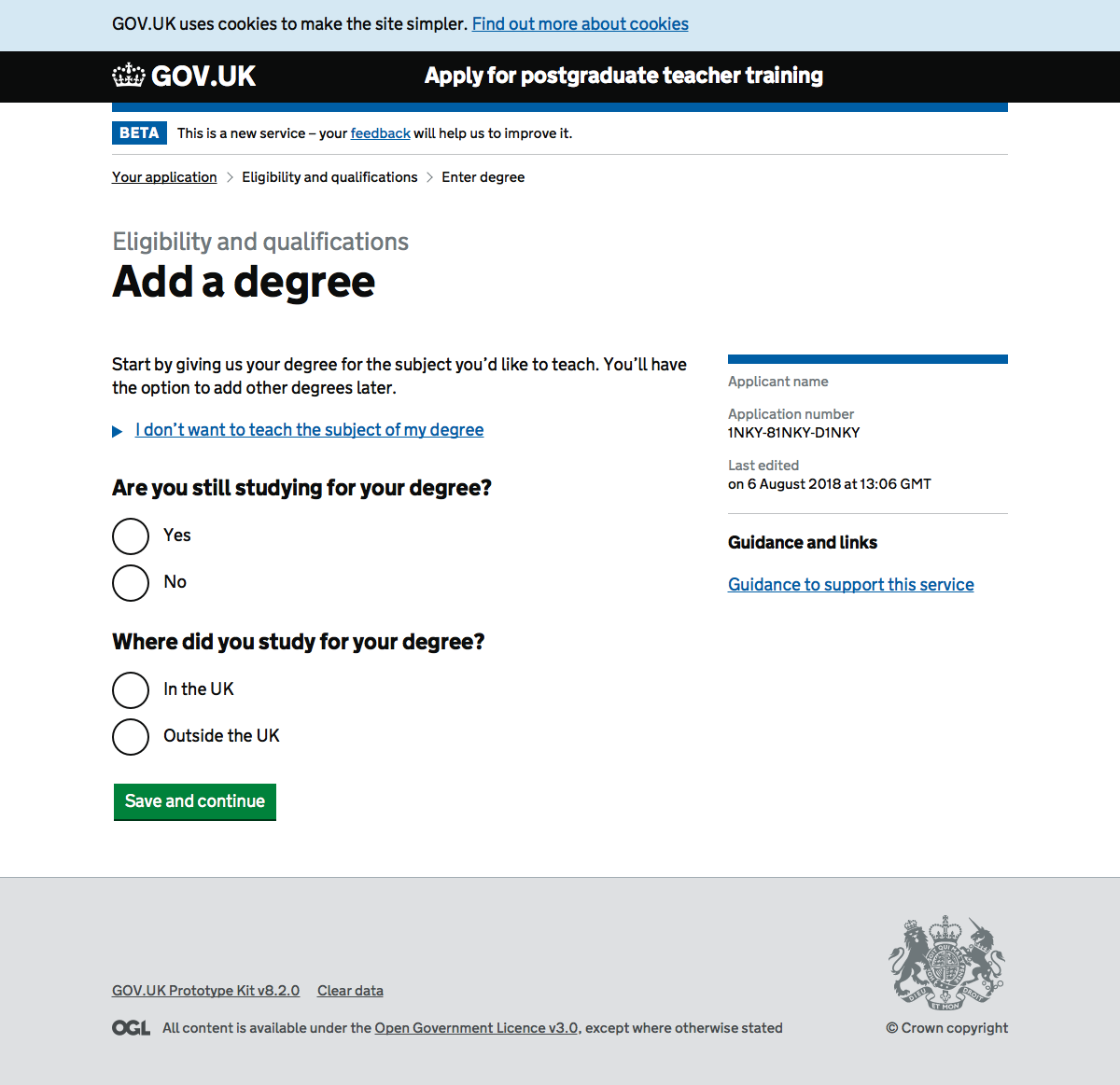
Enter degree#

Add GCSEs#
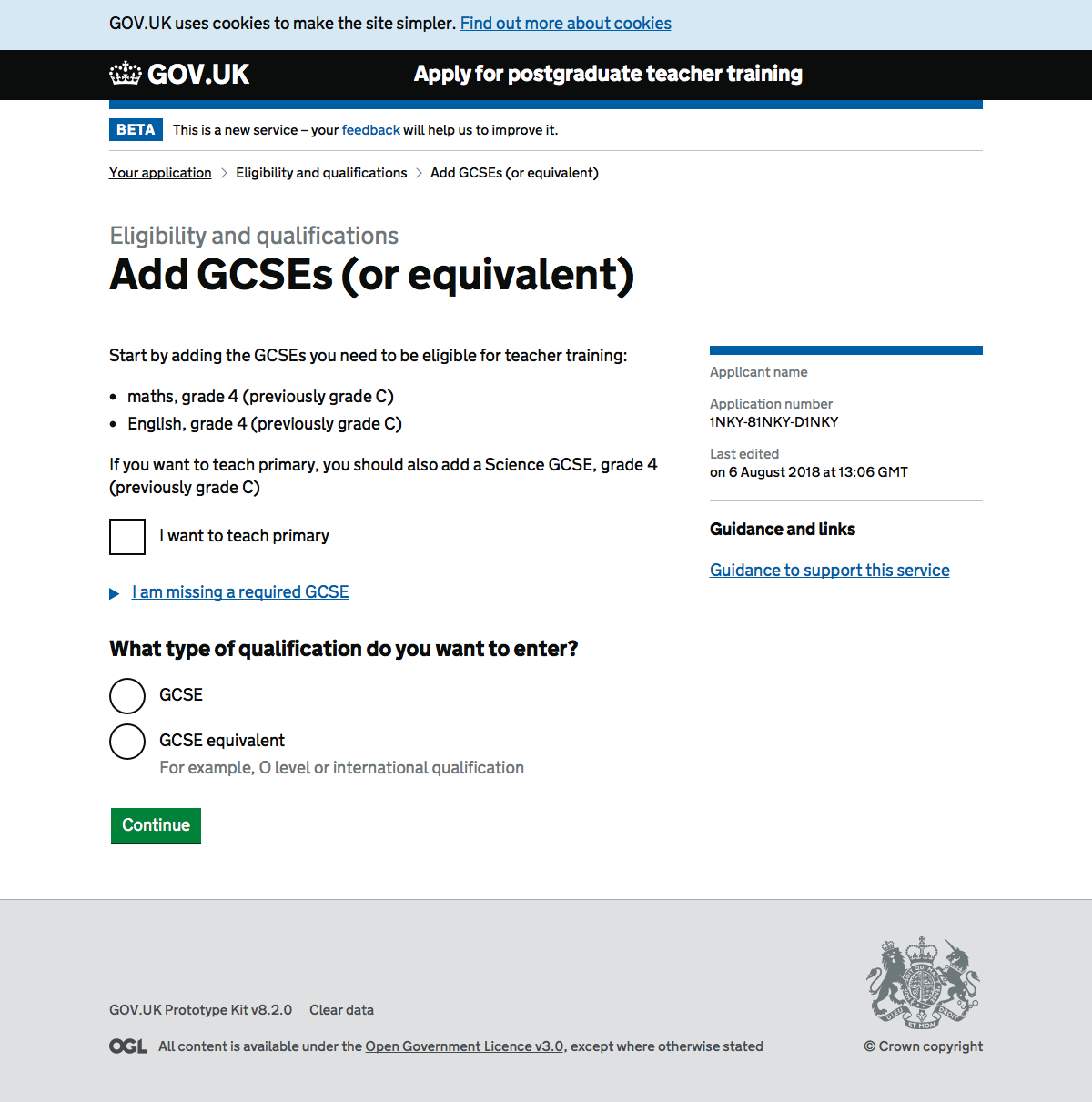
Add Maths equivlanet#
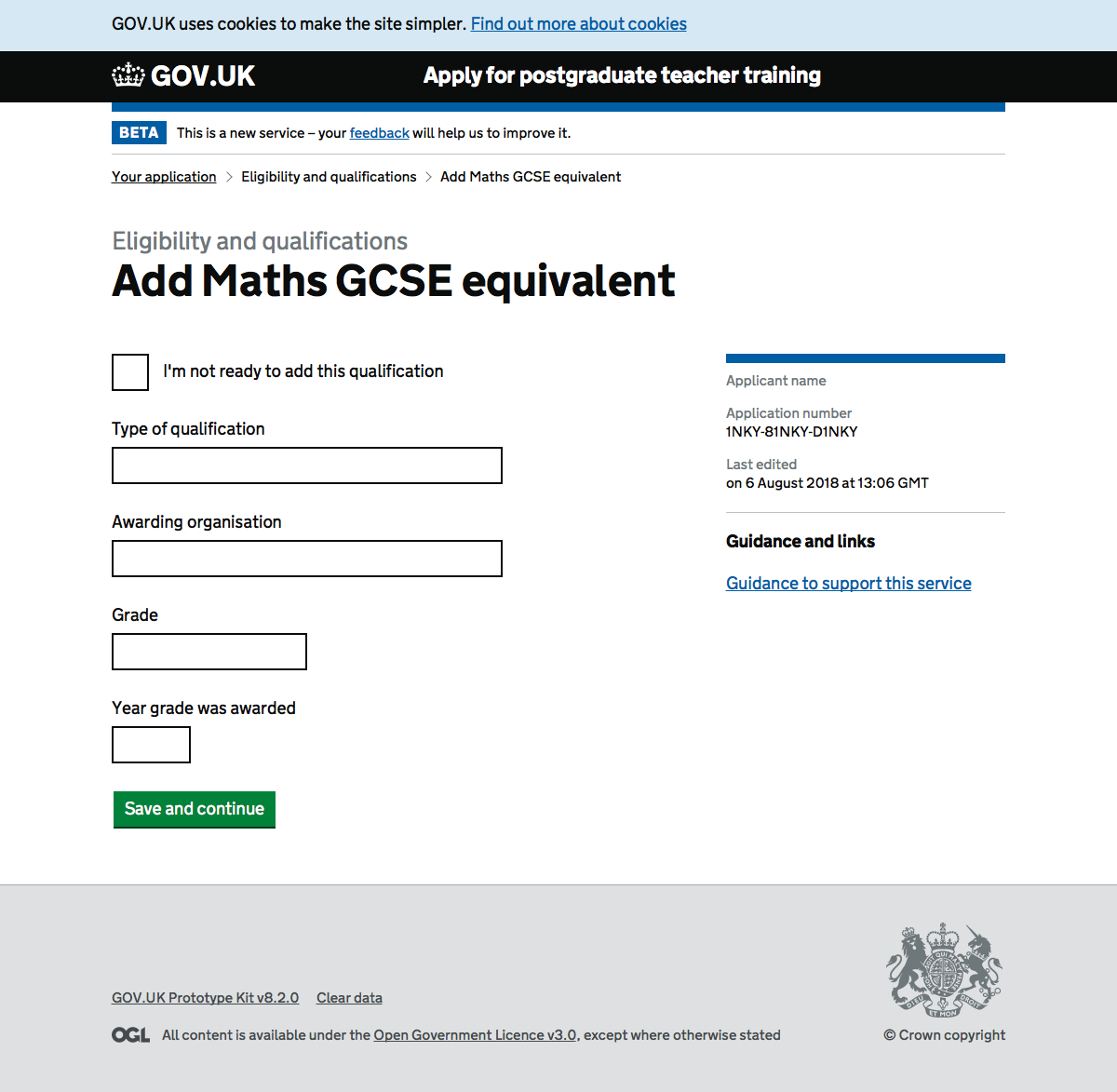
Add Science GCSE#
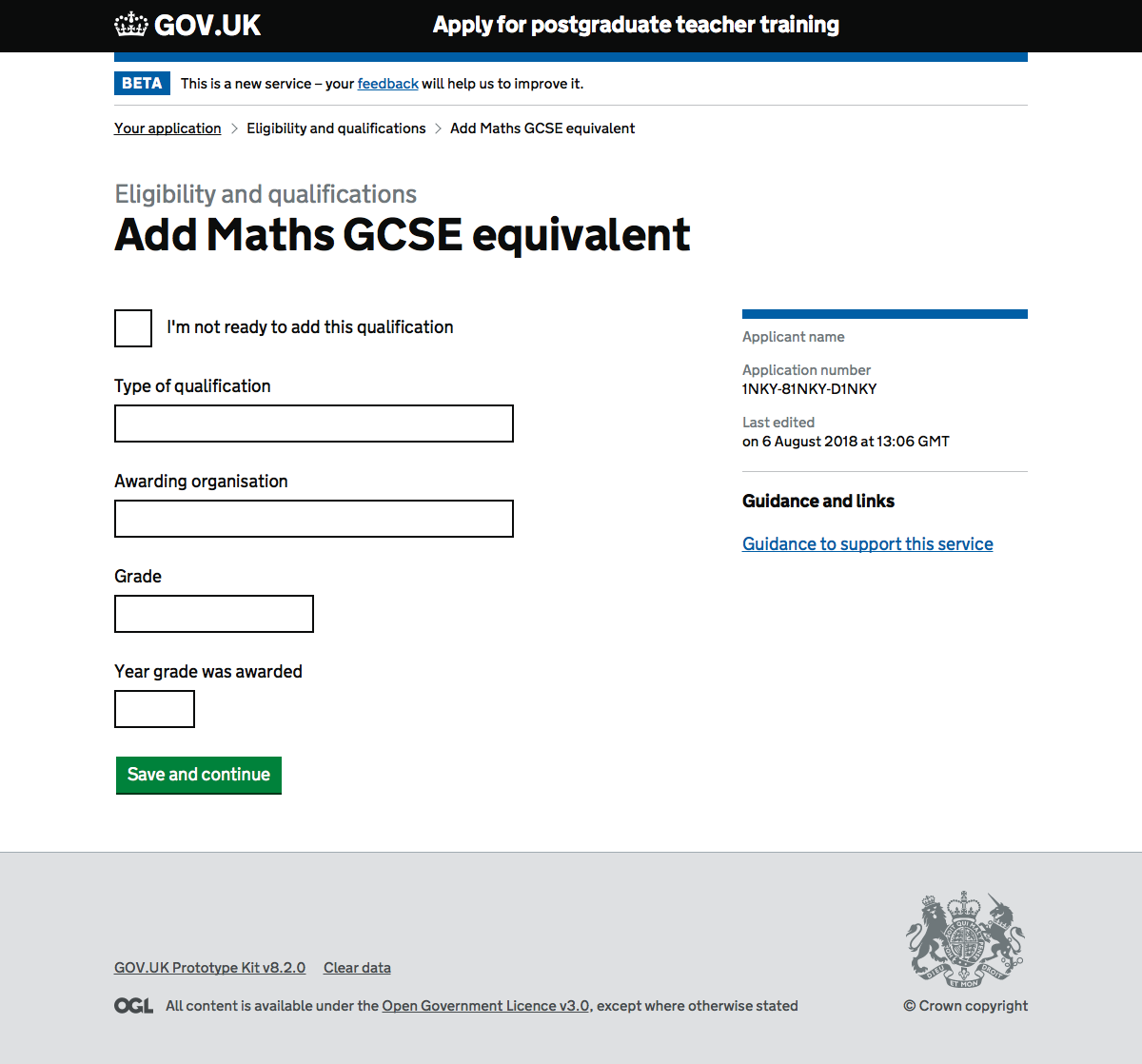
Your qualifications#
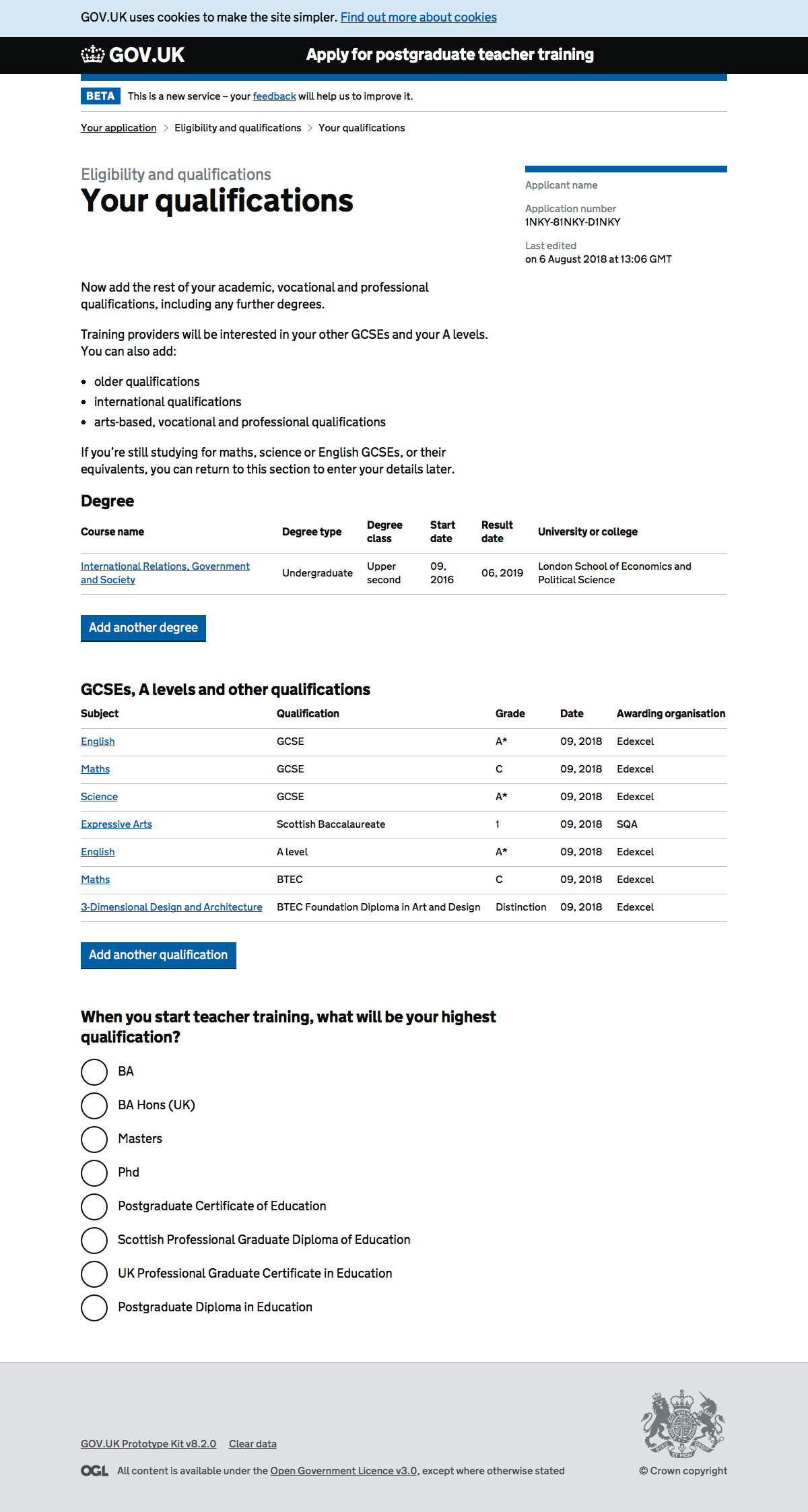
Work history#
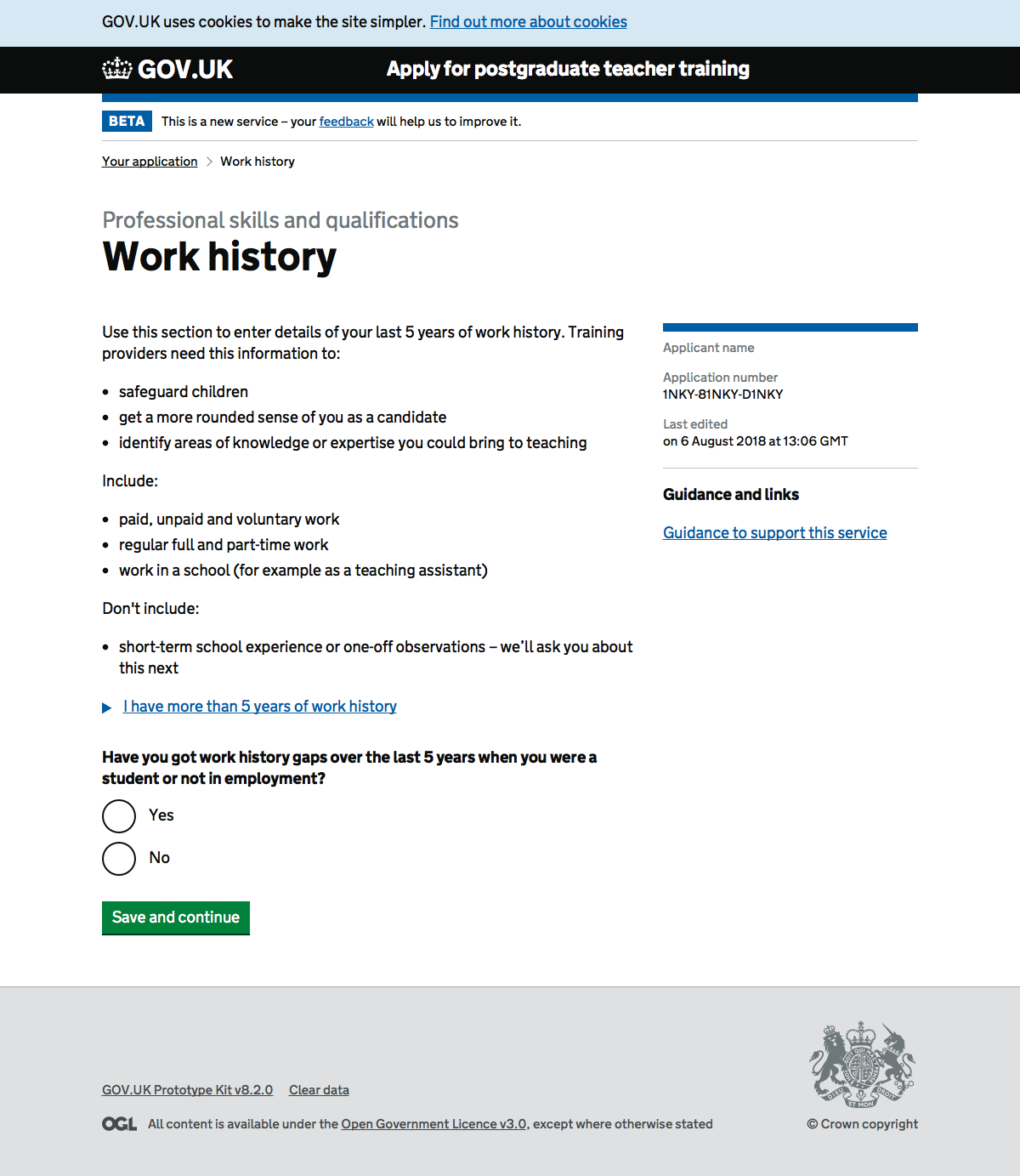
Enter a job#
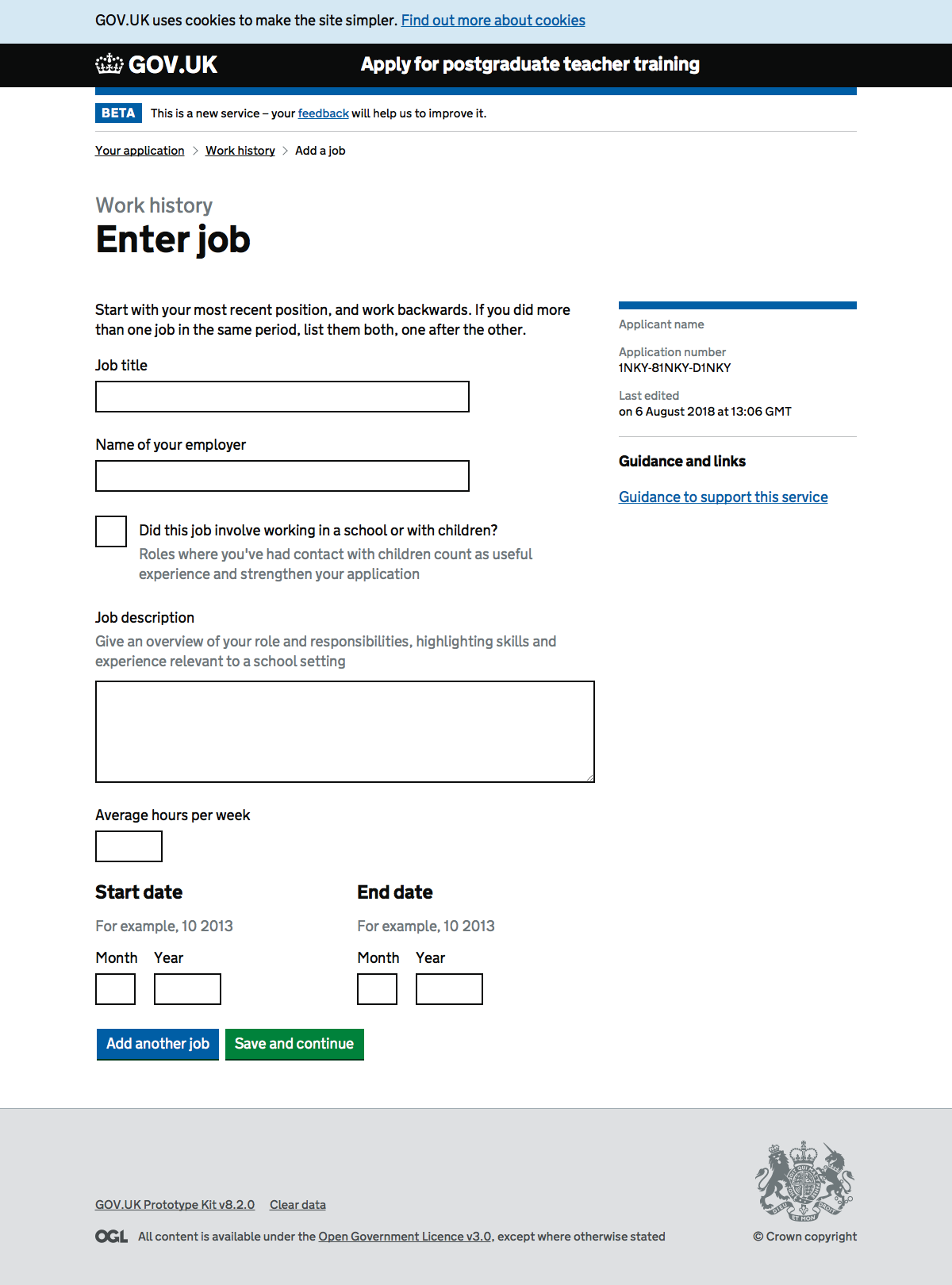
Work history overview#
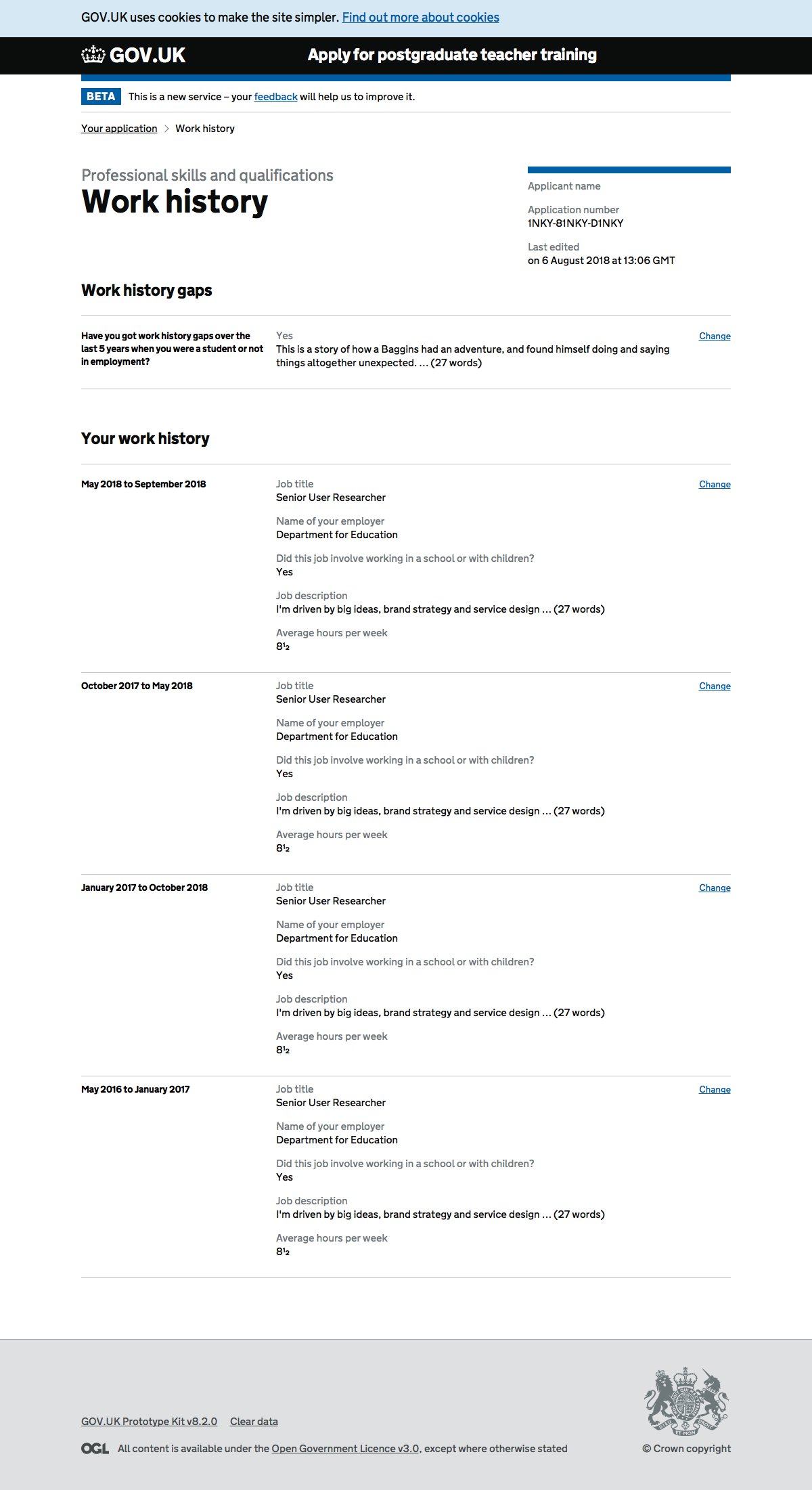
Add GCSEs#