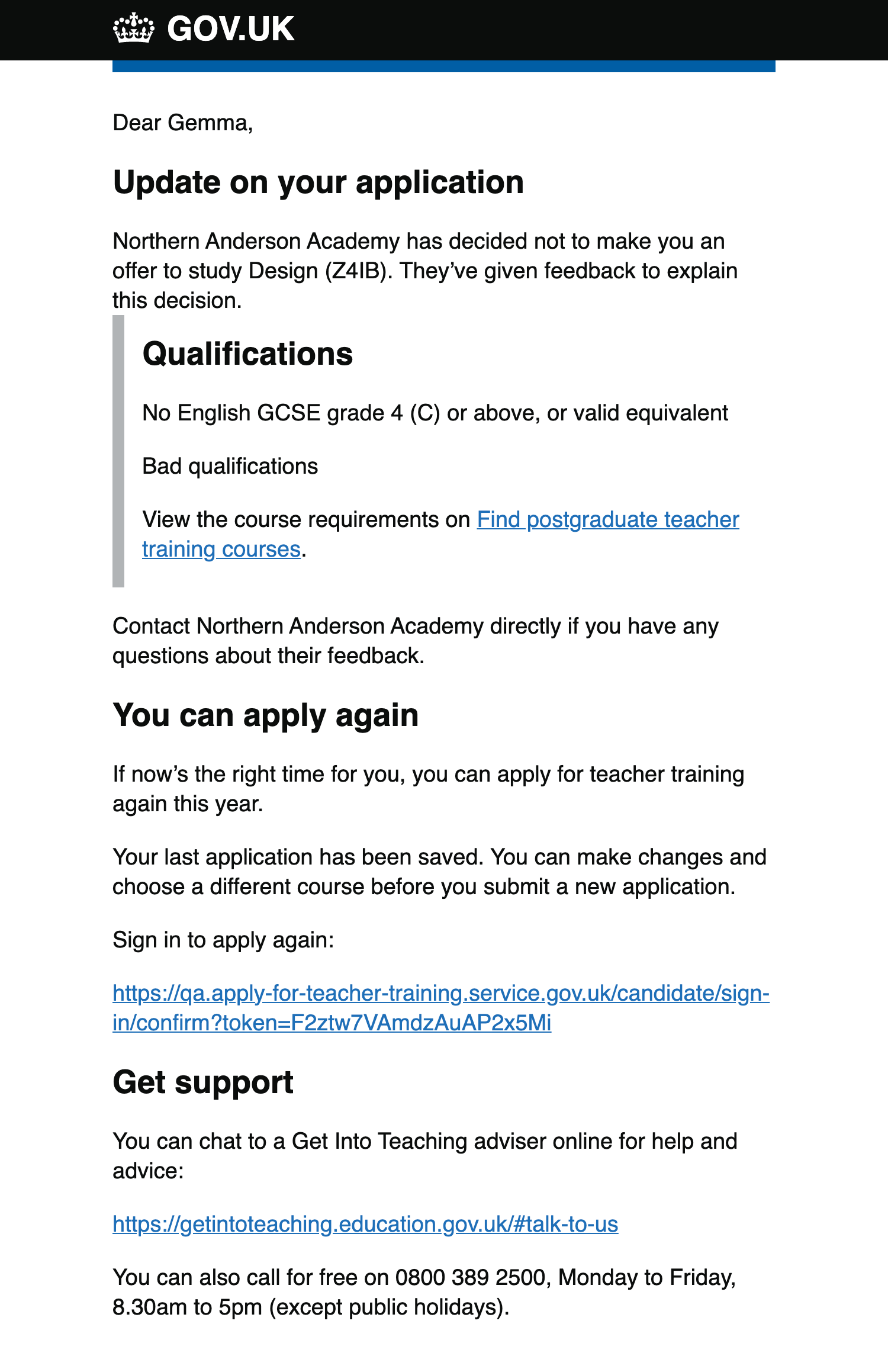If a candidate’s first application does not end with a place on a course, they can apply again.
We would like more candidates to apply again (currently 25% - 30% of candidates do). Our changes aim to help increase this number.
We would also like more candidates to edit their application before submitting it a second time. Earlier this year we launched ‘reasons for rejection’, which encourages providers to give a specific reason for rejecting an application. Our changes aim to use this information to help candidates make stronger applications.
To encourage more candidates to apply again we have:
- edited the apply again emails
- removed interstitial pages
To encourage candidates to edit their application we have:
- included all feedback in the dashboard
- highlighted sections for review
- put provider feedback about personal statements in context
Changes in detail
Emails
All apply again emails now have consistent content. It is also consistent with the dashboard content.
Removing interstitials
Previously, when candidates wanted to apply again they had to consider and click through 2 interstitial pages.
- The first confirmed their choice, gave information about the application being copied and references being kept.
- The second nudged candidates to choose a course, and informed them that they could only apply to one course at a time.
We have removed both pages.
In the new journey, a candidate chooses to apply again and is taken straight to the application view.
To make sure candidates are clear that they can only apply to one course we have added content to the application view.
Included all feedback in the dashboard
The ‘dashboard’ is the name we use internally for the page a candidate sees after they have submitted their application.
The new (March 2021) dashboard design allows all provider feedback to be captured in one place.
Highlighted sections for review
If a provider gives feedback on a personal statement we automatically mark that section for “Review”. This is to make it stand out.
If a candidate says they have “Reviewed this section” then it is marked as “Completed”
Personal statement feedback
A provider can give feedback on specific sections of an application.
If they have given feedback on the personal statement, we will include this in the ‘Why you want to teach’ and ‘Your suitability to teach a subject or age group’ sections.
Screenshots#
Dashboard after clicking Apply again, showing success banner and sections to review#
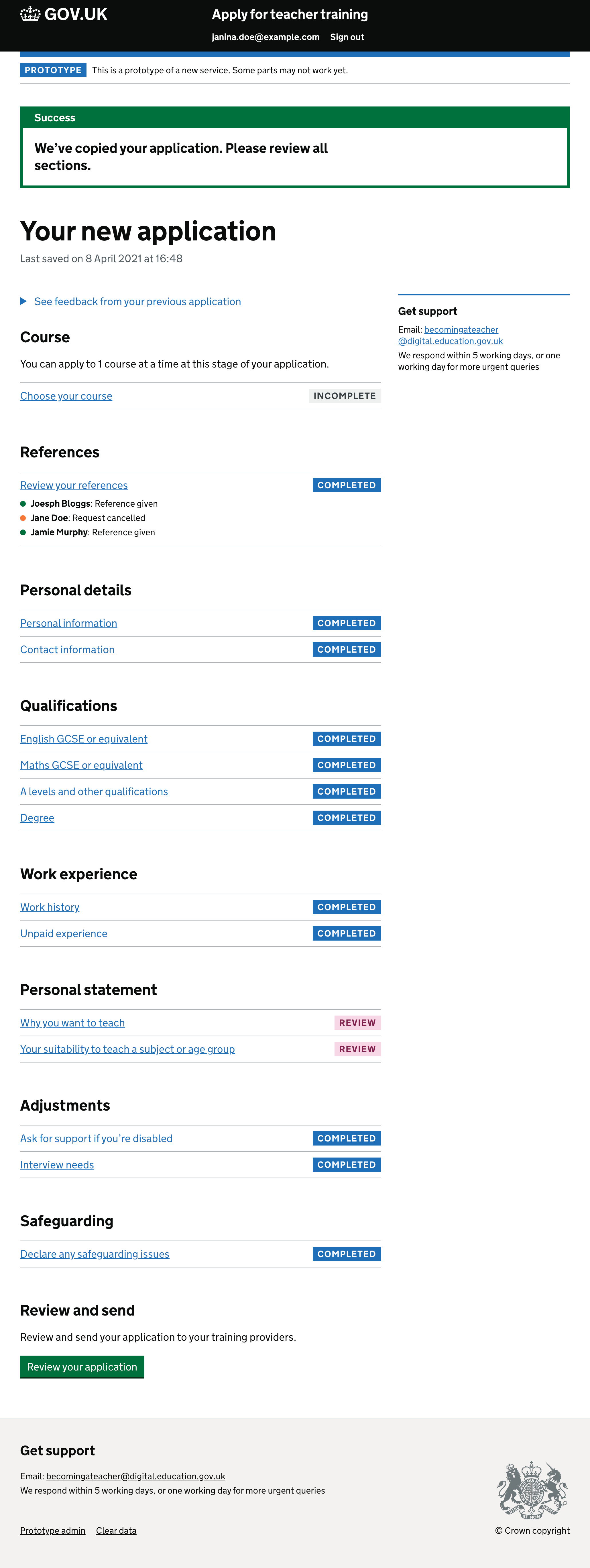
Personal statement section, showing feedback from previous applications#
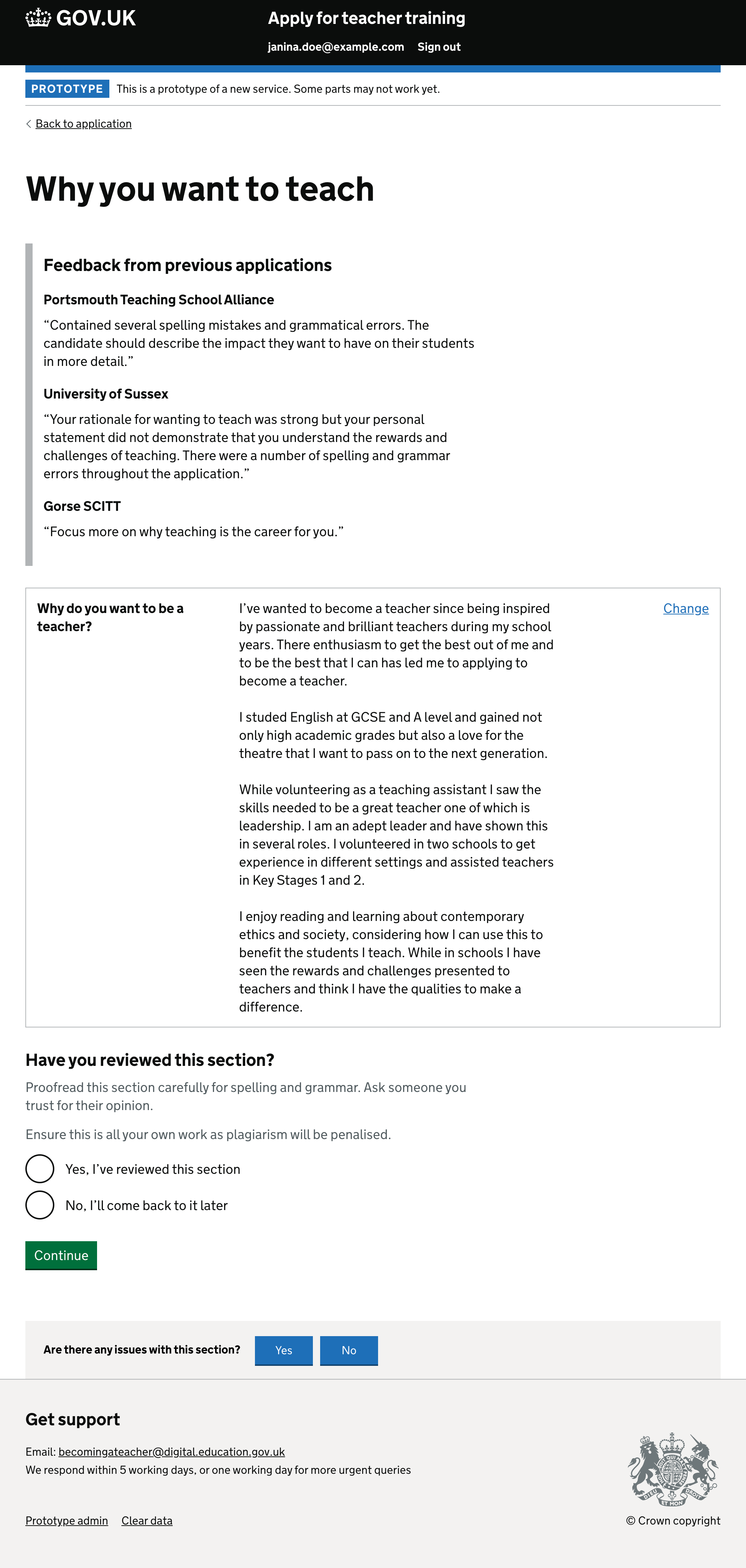
Email notification received when application is unsuccessful#